There is more than one way to get rid of an annoying player in your GTA Online Lobby. But the most fun way is putting a Bounty on them. Since the game isn’t that good at explaining stuff, you can easily miss the part about Bounties. So in this guide, we will explain how exactly can you set a Bounty in GTA 5 Online.
How to Put a Bounty on Someone in GTA 5
- Press the Up D-pad button or Up arrow key to bring up the Phone.
- Enter Contacts and call Lester.

- After the call is initiated, select the ‘Set Bounty’ option from the list.
- Now, a list of all the players on your server will appear. Select the one on whom you want to put the Bounty.
- Next, choose a cash prize between $2000 to $10,000.
- You have now successfully set a Bounty in GTA 5 Online.
Note: You can not put multiple Bounties at once in GTA 5 Online. There is a cooldown period of 10 Minutes before you can put a new Bounty.
How to Claim a Bounty
All the players in your Lobby will be notified as soon as you are done with the above process. You can open up your in-game Map and see the Bounty Target as a Cross (X) icon. Once the target is eliminated by someone, the cash prize will be deducted from your account. However, the Bounty Hunter will receive $1000 less from the cash prize. That’s the cut Lester charges for setting up a Bounty in GTA 5 Online.
Players can choose to distribute the cash prize if multiple people were involved in killing the Bounty. This can be done by using the following steps:
- Open up the Interaction Menu > Inventory.
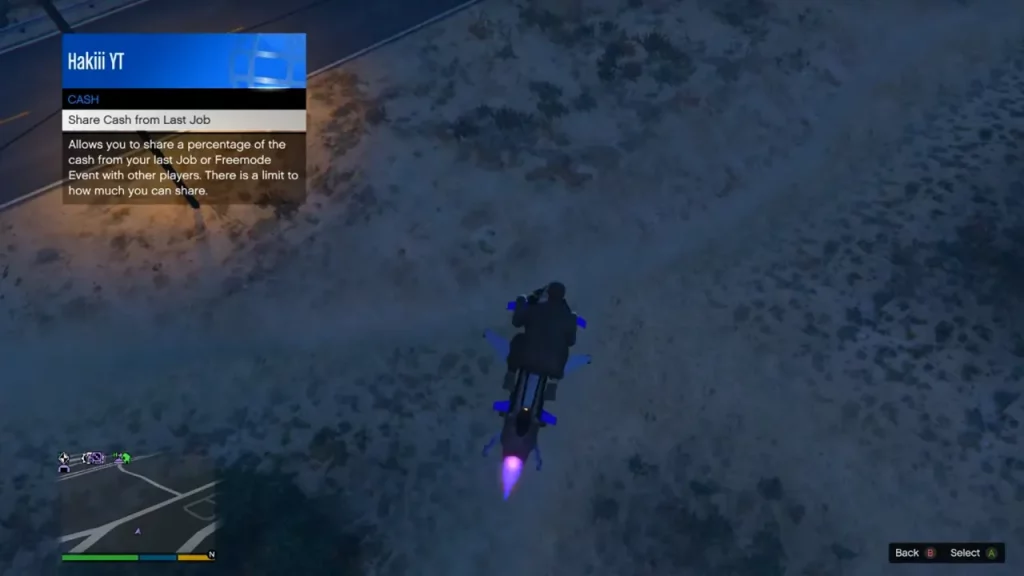
- Select Cash and click on Share Cash from Last Job.
- In the next window, you can select the player name and the shareable percentage.
How to Survive a Bounty in GTA Online
To Survive a Bounty, players have to stay alive for 24 in-game hours (48 real-time minutes). But keep in mind that the time count will stop if the target tries to hide inside the Safehouse. Other than this, the time count is paused if the target leaves the server. And it continues again when he joins another server.
That covers everything about putting a Bounty on someone in GTA Online. For more such content, be sure to check out our dedicated section for GTA Online on Gamer Tweak.


