COD Modern Warfare 2 is now live and available to play for players across all major platforms. This installment is easily the best-selling game in the history of COD. Infinity Ward has given their best-ever performance in order to deliver the players a COD experience for ages. As we all know, all online shooter games work on huge servers. The better and strong the servers are, the better the gaming experience is enjoyed. Further, one should also not neglect the fact that such huge servers require constant monitoring. Often players experience an issue wherein it shows that the Servers are Under Temporary Maintenance while accessing Modern Warfare 2. If you are one of those players experiencing this issue, then this article is all you need. Check out this guide that features the fix to solve MW2 servers under temporary maintenance error.
Modern Warfare 2 Servers Under Maintenance Fix
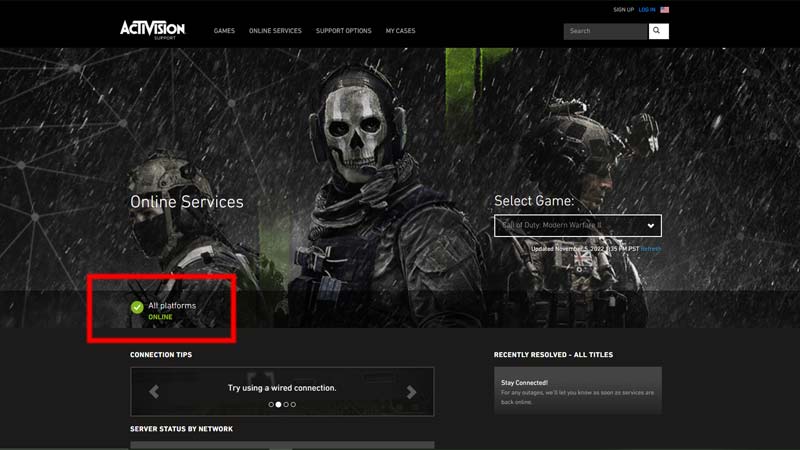
For rolling out new updates and features, developers temporarily make the servers unavailable. Although, they usually inform players through in-game notices or announce it via their Social Media handles. In such cases, you can visit Activision’s Support website wherein they display the Server Status of all the COD games. If there is a white tick on a green-colored background, then the servers are working fine. Whereas, it won’t display a green tick if MW2 servers are under temporary maintenance. However, you can try these fixes if the servers are online and still aren’t working for you:
- Make sure that you have a stable Internet Connection. Try to restart your Router and launch the game again.
- Moreover, this issue can also appear due to the game not being updated. Check if there are any updates for the COD MW2 on your PC, PS4, PS5, or Xbox.
That’s everything about MW2 servers under temporary maintenance fix. If you found this article helpful, then make sure to check out our other COD MW2 guides.

