If you are facing login errors, connection issues, glitching, crashes, and freezing, chances are that Fallout 76 servers are down at the moment. Fo76 still has a loyal fan following with an average of 5-6k daily players just on Steam so, if you were planning a gaming session with friends, finding out the servers are offline can be annoying. How do you check the Fallout 76 server status? There are a few official and unofficial sources that you can rely on for this information.
Note that the Fallout 76 servers could be down due to scheduled maintenance or due to an unexpected outage. If it’s the former, you will know when the Fo76 servers will be back up, but if it’s an issue that the developers are facing, there won’t be a fixed time for the game to be up and running.
Fallout 76 Server Status
To check if Fo76 servers are down for maintenance, head to the following sources:
- Check the Bethesda.net Status Portal
- Check the @BethesdaSupport Twitter
- Visit Downdetector for reports of problems and outages as well as user comments
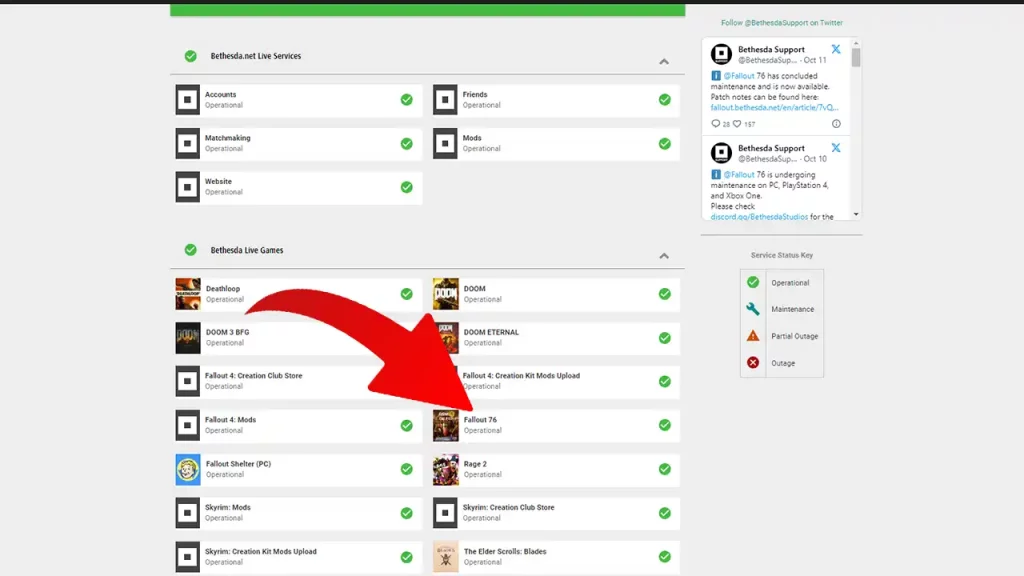
The Bethesda.net status portal will inform players about any partial outage, complete outage, or maintenance of all Bethesda games, including, of course, Fallout 76. If you see it as ‘operational’ but you can’t access the game, the issues could be from the user end.
When will Fallout 76 Maintenance End?
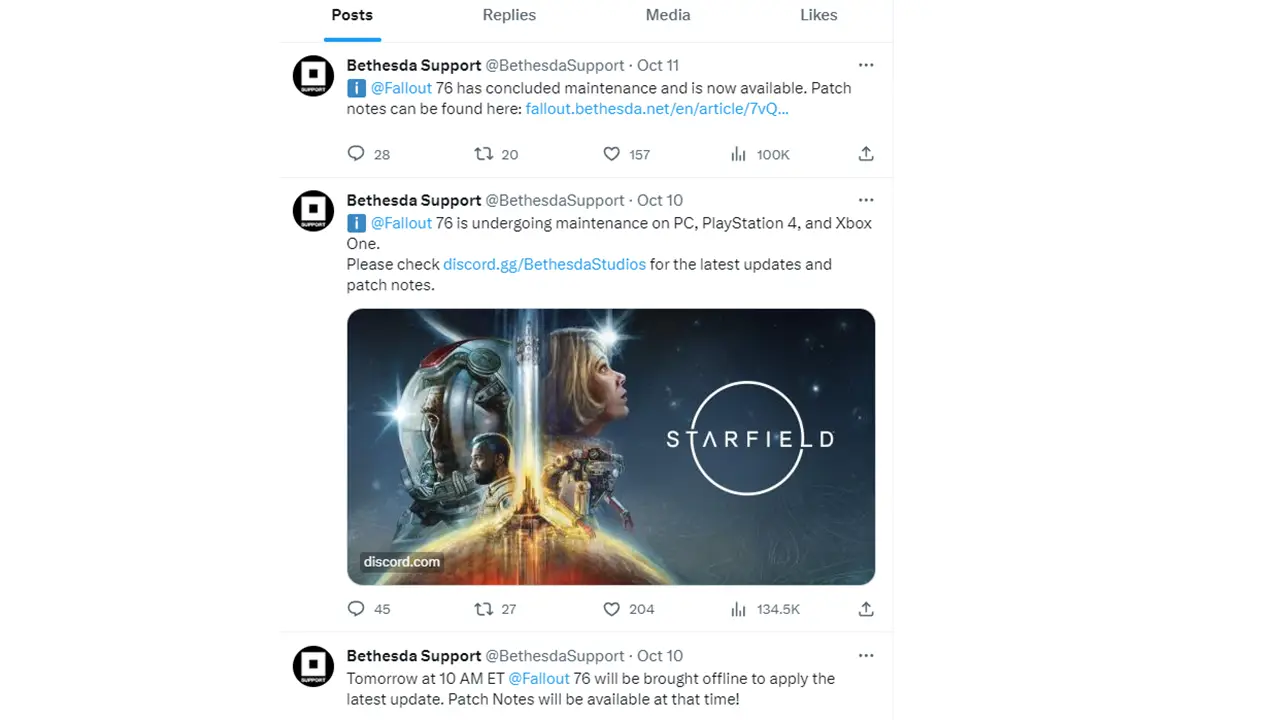
The Bethesda Support Twitter account is updated timely, with tweets related to maintenance in process and whenever it concludes. The devs tweet when the game will be brought offline to apply updates or hotfixes, so you can turn on their notifications to prepare beforehand.

Lastly, Downdetector, while not an official source to check the Fallout 76 server status, is good enough to see comments from players going through similar issues. If Fo76 keeps glitching, others may be facing similar issues at the same time. Eventually, these should get resolved once the servers are back up online.
In case the servers are online and the game is accessible to others, check your internet connection. Reset your router and try again. Close other background programs on your PC if you are facing lag. Turn off the antivirus or firewall, just to check if it’s interfering with Fallout 76 launching. If none of these troubleshooting steps work, you can contact Bethesda support for assistance.
That’s basically how you can find the Fallout 76 server status, how long the Fo76 servers will be down, and when they will be back up online.


