While building your vehicle in A Dusty Trip, you must fill it with the appropriate fuel. It can be anything like the Gas or Diesel. The only trouble is that the Jerry Cans found in this Roblox Game have mixed fluids in them. For instance, you will often find Cans that have Diesel and Water in them. It goes without saying that you will have to separate the fluids in A Dusty Trip to make use of them. Because you obviously can’t use a Diesel that has Water mixed with it. So to help you figure out how to separate the liquids, here’s a guide for you.
How to Separate Mixed Fluids in A Dusty Trip
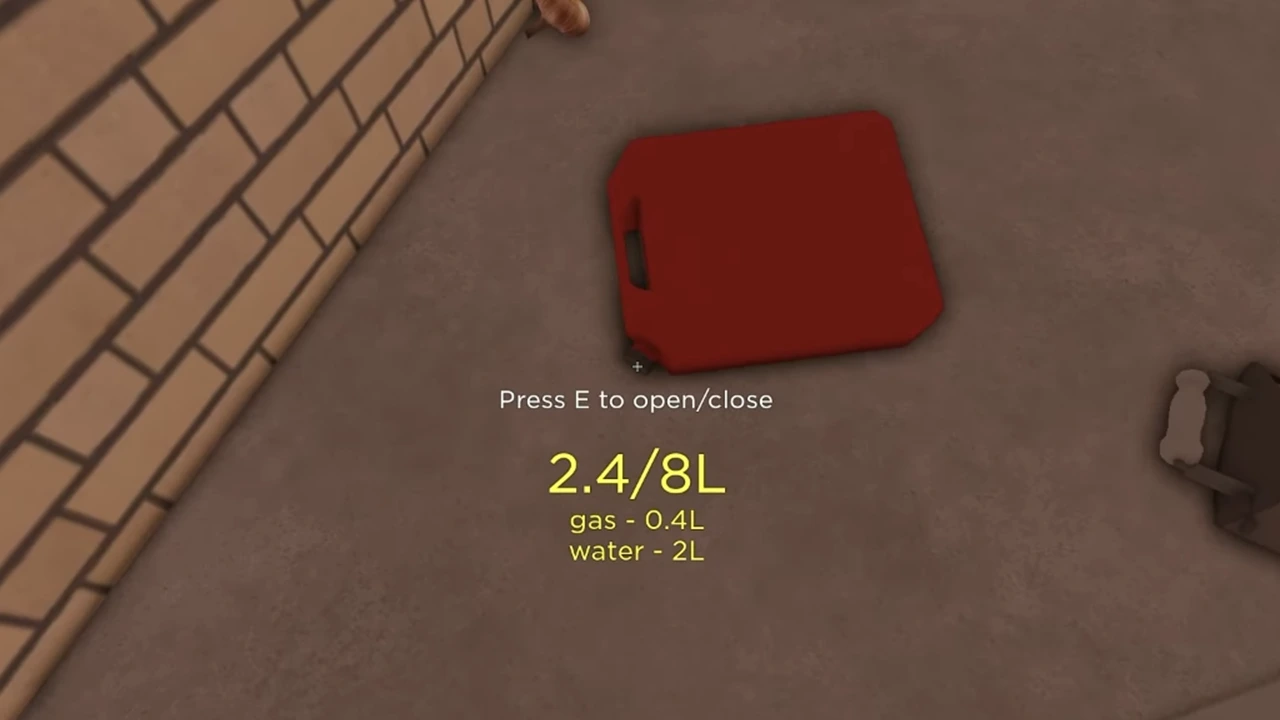
To be honest, you can not manually do anything to separate fluids. However, there’s another way to solve this problem. We are going to understand it with the help of an example:
Let’s say you have a Can that has 2L Water and 0.4L Gas in it. In this situation, you can simply tilt the can and open its cap to pour out whatever is inside. It’s a no-brainer that the Gas will be dumped first as it is in low volume. So if you want Water, you can easily have it by dumping all 0.4L Gas.
Also, note that this method only works if the fluid inside the Can is in odd volume. Because fluids that are in equal quantity will be dumped in equal proportion too. With this method, you can only retain the fuel that is in high volume. That’s everything you can do to “separate” fluids in A Dusty Trip.

Note: To dump fluids, place the Can on an object in a slant position as shown in the above image. Whatever’s inside will automatically begin to pour out because of gravity.
One more thing, be sure to learn all the controls before you try to grab and place objects. Plus, here’s the Discord, Trello for A Dusty Trip as well as a guide on how to drain the gas tank in the game.

