The majority of the errors or glitches on Discord are fixable, and the messages getting sent twice is one such error too. There are some reasons as to why you’re facing this issue, mainly due to network issues, server lag, problematic bots, etc. No matter what the reason is, we have all the possible solutions for it.
Discord Sending Messages Twice Fix
Check your Internet Connection

Poor internet connection is mostly the main reason for messages getting duplicated on Discord as it may try to resend messages in case the previous ones didn’t get through. It is suggested to restart or use a different router or try connecting to a different network.
Check Discord Server Status
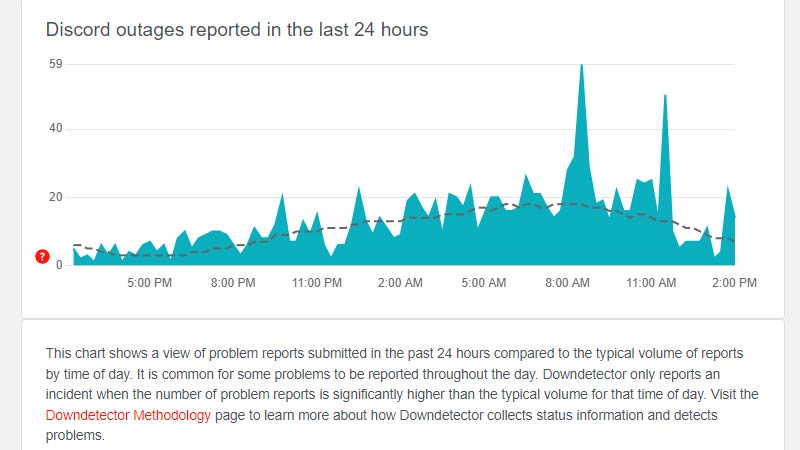
Sometimes when Discord is down, there can me multiple glitches on the browser version or apps. Find out if servers are down at the moment and if that’s the case, wait a while because it will keep glitching out. Once servers are stabilized, you can get back to the platform immediately.
Disable Problematic Bots
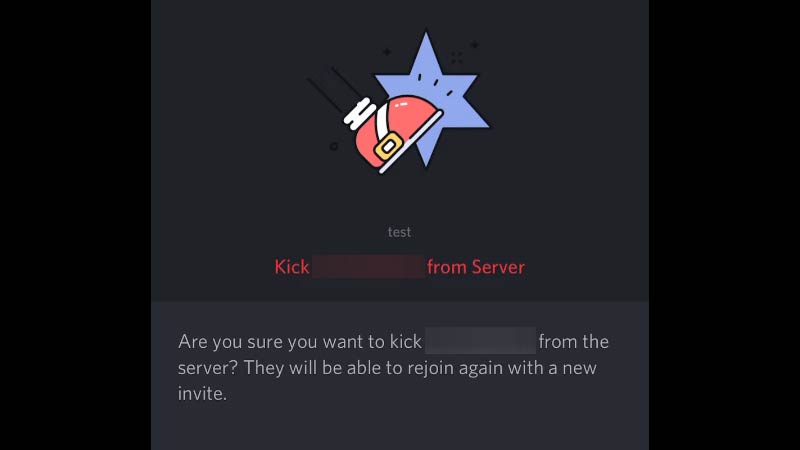
Disable bots if you have installed any as this may be one of the reasons causing your messages to get sent twice. Before enabling any bot always check if there are any glitches or errors caused by it.
Disable Text-To-Speech
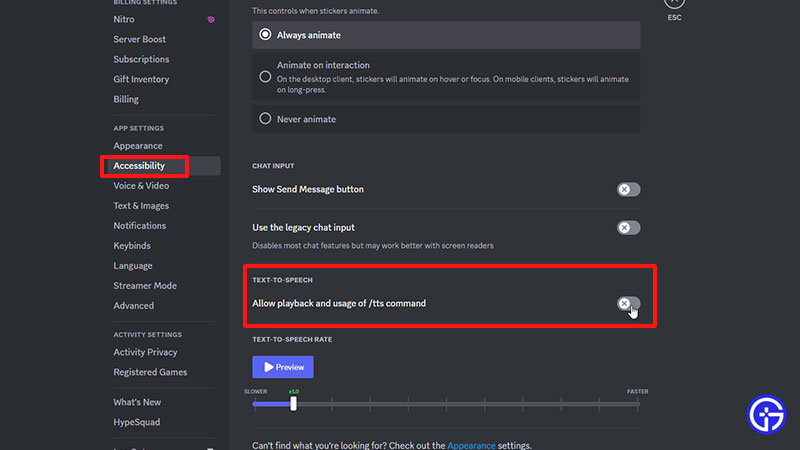
If you have enabled the Text-To-Speech (TTS) in your settings, then that may be causing the issue. Go to your Settings > Accessibility > Toggle off Text-to-Speech. Check if the problem is still occurring after this.
Clear Cache
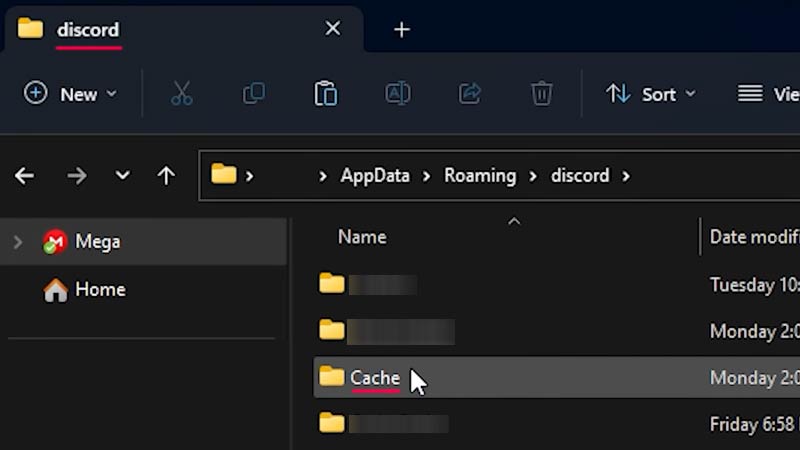
You can also update your Discord app and clear your cache to see if it fixes the error. First, close Discord if it’s running at the time. Then on your Windows search for %appdata%. Go to the Discord folder and delete all the cache data files inside.
Contact Discord Support
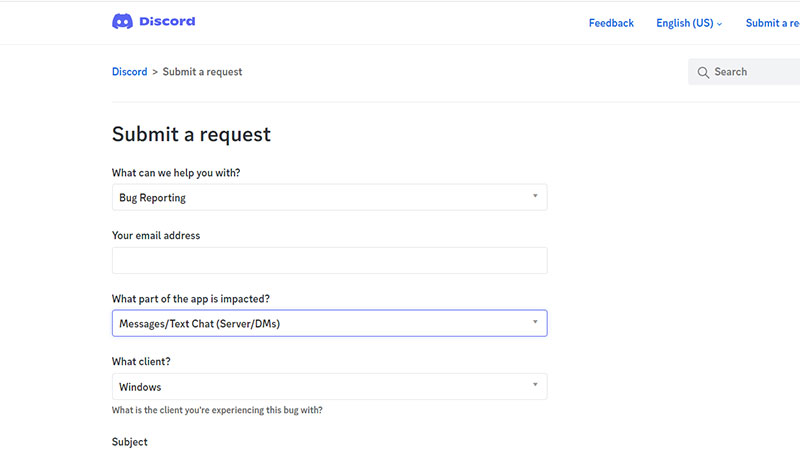
If you are the only one who is facing this issue and it’s not a bug or server problem, then you can contact Discord support and raise a ticket. Add the details of the error you are facing and submit the request. Overall, contacting Discord Support is best recommended if nothing else seems to work. Give the team at least 3 days to work on it. Moreover, you can also try closing conflicting sites or apps running in the background. This may be one of the reasons your discord is sending messages twice.
If you found this article helpful then you can also check out how to fix the 404 Discord soundboard not found error.

