While you grind for an eternity playing Dota 2, here’s a cue to make some money out of it. If you have been playing Dota for a long time now, your inventory might be stacked up with several items. There’s a possibility to have thousands of duplicates of an item. You can sell these items and earn real money out of them. So, here’s our guide that explains how to sell items in Dota 2.
How to Sell Items in Dota 2?
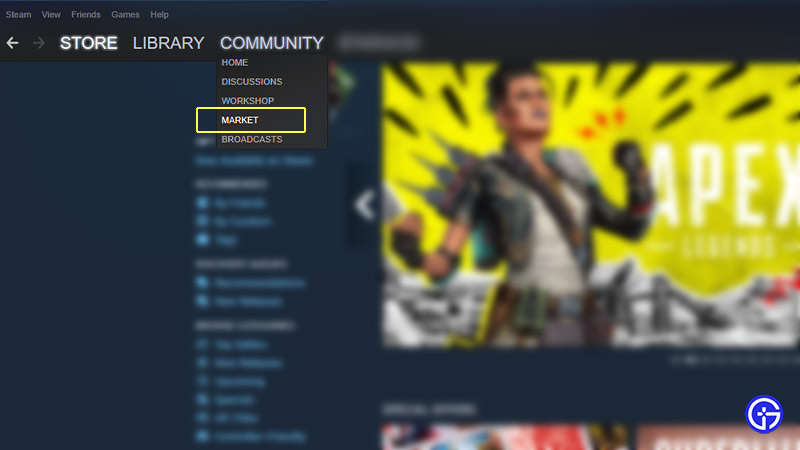
- Head over to your Steam Launcher.
- Move your cursor to the Community tab.
- Click on the Market option that will prompt you to the Community Market of Steam.
- Make a note that you need to have a Steam Wallet to sell your items.
- Then, click the Sell an item option to the right of the screen.
- This will open all the items of Dota 2 that you can sell.
- If you want to search for specific items, you can filter down your options by clicking on the advanced filters.
- Select the item you want to sell.
- Click on the Sell option to put the item on sale.
- You will see a graph for the particular item that indicates if its demand and price are high or low.
- Type the amount you want to receive on the buyer pays box.
- Steam will deduct 5% of the amount you get as transactional fees.
- Once an item is put up on sale, it will be listed on the Community Market for someone to buy it.
- You can also buy several items from the community market on Steam.
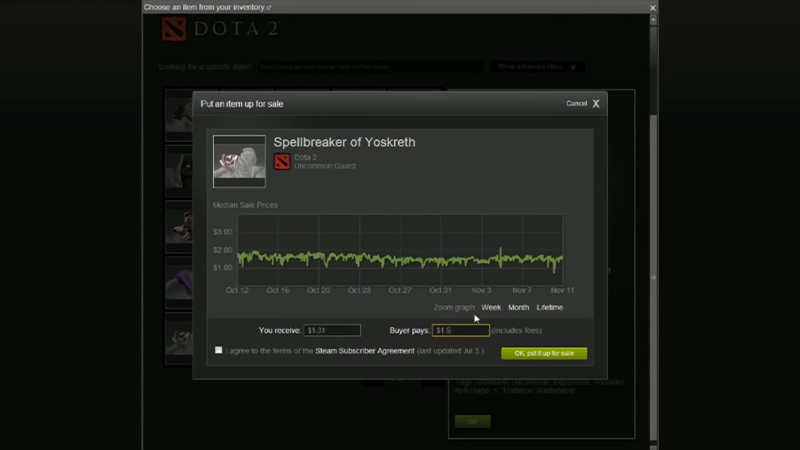
That’s all on how to sell items in Dota 2. If you liked this guide, make sure to check our other guides on the best heroes, win rates for all heroes, and how to ping locations in Dota 2 right here on Gamer Tweak.

