Valorant is a tactical First Person Hero Shooter game created by Riot Games. Even though you play as one of the many Agents on the Roster, you are primarily going to kill your Enemies with Guns. They are usually Matte Black but you can pimp them up by Purchasing Weapon Skins. These cost Valorant Points are a premium currency. Sometimes, You can get carried away and get too many Skins. To avoid this problem, you should keep a track of your Purchase History. In this guide, I will show you how to check & see your Purchase History in Valorant.
How to See your Purchase History in Valorant
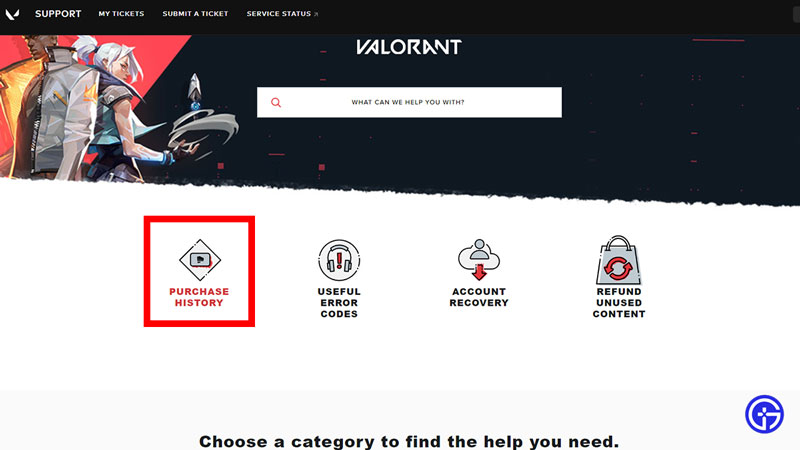
Checking & to see your Purchase History in Valorant is pretty simple. Follow the steps given below to see it.
- Open up your Browser & search for Valorant. Alternatively, you can click on the link.
- Once you are on Valorant’s main Website, Log in with your credentials.
- Here you will have to input your Riot username & password.
- If you are already logged in then you can skip that step.
- Once logged in, click on the Support Tab at the top of the Website.
- It will open a Dropdown list, and click on Support.
- After the Support page opens up, you will see multiple buttons.
- One of which is your Purchase History.
- Click on it and then click on Get my Purchase History.
- It may ask you to login again, just click it and it will take you to your Purchase History.
- And there you have it, your Purchase History will be shown from the amount you have spent & your Transactions History.
By following these steps, you will be able to keep a track of your Purchases. You will be able to manage your finances and avoid doing unnecessary payments.
This was all about how to see your Purchase History in Valorant. Hopefully, this guide has helped you. You can also check out our other guides like All Weapons & Guns Tier List in Valorant.

