If you’re a Scarlet Nexus fan and wondering how to exchange unnecessary items for genuinely helpful ones, read this guide. This feature can help you acquire items without having to spend large amounts of money.
How to Exchange Materials in Scarlet Nexus?
- You need to get to Phase Two by passing the first standby stage in order to exchange items.
- Upon successfully getting to Phase Two, you will be able to find the item exchange option in Satori the archivist’s store.
- You can find this store in the bike next to Satori. Walk up to it and click the button that appears above it to enter the store.
- Once you’re in the store, you can successfully begin exchanging different items by clicking on the Exchange tab.
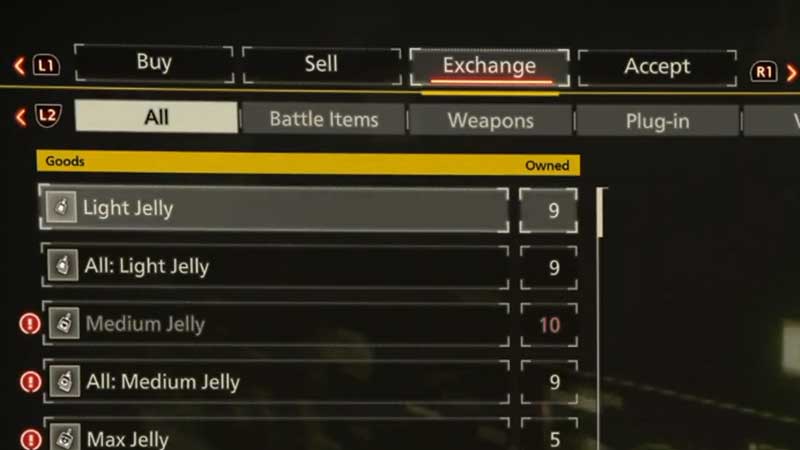
- You can use this tab to acquire visuals, consumables, weapons and plug-ins in without using any money at all.
- If you plan on acquiring an item but have inadequate resources to do so, add them to the wish-list. Once you have the required resources, you will be notified.
- You will find the resources needed to exchange a particular product in Scarlet Nexus on the bottom left of the screen.
- Another way of acquiring items is by picking them from certain enemies. You can do this if you do not have any of the items you need.
And that brings us to the end of this guide on how to exchange materials in Scarlet Nexus.
The exchange feature in Scarlet Nexus is a very useful tool as it helps you get rid of items you may have found in the game but don’t necessarily need. The best part about doing this is the fact that you can get items that you genuinely want and require without having to spend precious money.
If you liked this article, check out this guide on how to easily get Battle Record B in Scarlet Nexus.

