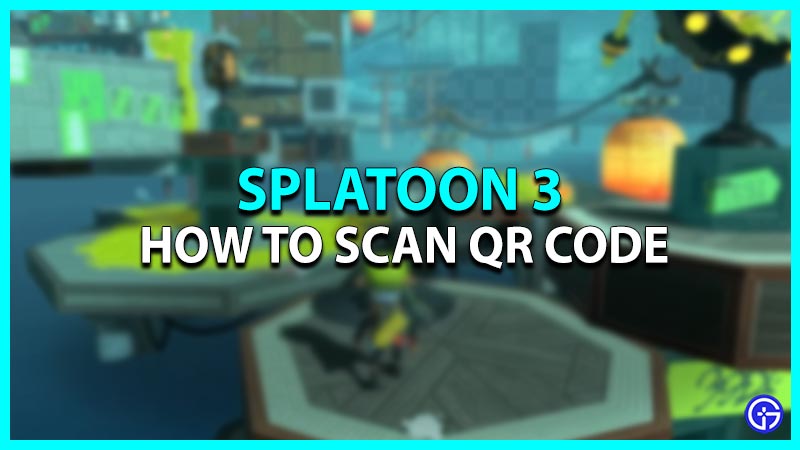Looking for Splatoon 3 QR Codes? We’ve got you covered. Splatoon 3 focuses on customization and personalization of the in-game character in detail. Such customizations can be obtained by progressing in the game or by gaining rewards from the developers. The developers frequently share a QR code that upon scanning rewards the players – check out this guide to learn how to scan the code.
Splatoon 3 QR Codes
These are the QR codes revealed by @SplatoonJP to date. We will be updating this section with the latest codes, so be sure to check back often.
https://twitter.com/SplatoonJP/status/1631181427340644353?ref_src=twsrc%5Etfw%7Ctwcamp%5Etweetembed%7Ctwterm%5E1631181427340644353%7Ctwgr%5E9d5942016ad0719b9392d91b31e3942352416ded%7Ctwcon%5Es1_&ref_url=https%3A%2F%2Fwww.destructoid.com%2Fa-list-of-every-splatoon-3-qr-code-so-far-and-how-to-scan-them%2F
https://twitter.com/SplatoonJP/status/1598150140606394369?ref_src=twsrc%5Etfw%7Ctwcamp%5Etweetembed%7Ctwterm%5E1598150140606394369%7Ctwgr%5E9d5942016ad0719b9392d91b31e3942352416ded%7Ctwcon%5Es1_&ref_url=https%3A%2F%2Fwww.destructoid.com%2Fa-list-of-every-splatoon-3-qr-code-so-far-and-how-to-scan-them%2F
https://twitter.com/SplatoonNA/status/1578550751999455233?ref_src=twsrc%5Etfw%7Ctwcamp%5Etweetembed%7Ctwterm%5E1578550751999455233%7Ctwgr%5E9d5942016ad0719b9392d91b31e3942352416ded%7Ctwcon%5Es1_&ref_url=https%3A%2F%2Fwww.destructoid.com%2Fa-list-of-every-splatoon-3-qr-code-so-far-and-how-to-scan-them%2F
https://twitter.com/SplatoonJP/status/1568070900490338304?ref_src=twsrc%5Etfw%7Ctwcamp%5Etweetembed%7Ctwterm%5E1568070900490338304%7Ctwgr%5E9d5942016ad0719b9392d91b31e3942352416ded%7Ctwcon%5Es1_&ref_url=https%3A%2F%2Fwww.destructoid.com%2Fa-list-of-every-splatoon-3-qr-code-so-far-and-how-to-scan-them%2F
How to Scan QR Codes

Here’s how to scan the QR code to acquire the rewards in the game:
- Download Nintendo Switch Online App on your Mobile Phone.
- Thereafter, enter the credentials and log in to your account. Also, keep in mind that you require a Nintendo Switch Online Subscription and the game to access it.
- Further, in the app, select Splatoon 3. Later, you will notice that there are several options on the screen.
- You simply have to select the QR Code Reader option after which you will be given two options:
- Use Camera to scan the QR code – Select this option and scan the image.
- Scan the QR code from a saved image – If you have taken a screenshot of the QR code, just browse and select it from this section.
- Launch Splatoon 3 on your Switch after scanning the code.
- Head over to the Lobby Terminal and select Get Stuff wherein you will find your reward.
You can get various rewards after scanning the codes. One of them is a Splatoon 3 Launch Commemorative Banner to customize your Splashtag.
That’s how to Scan the Splatoon 3 QR codes and redeem rewards. If you found this article helpful, then make sure to check out our other Splatoon 3 guides.