Far Cry 6 is an open-world FPS game set in the Fictional country of Yara. Yara is under the Tyrannical reign of Antón Castillo and is in a state of Chaos. Your job is to liberate Yara from her chains of misery. While completing missions in the game you will want to save your progress so that you can access it for later. In this guide, I will show how you can save your game in Far Cry 6.
How to Save your game in Far Cry 6
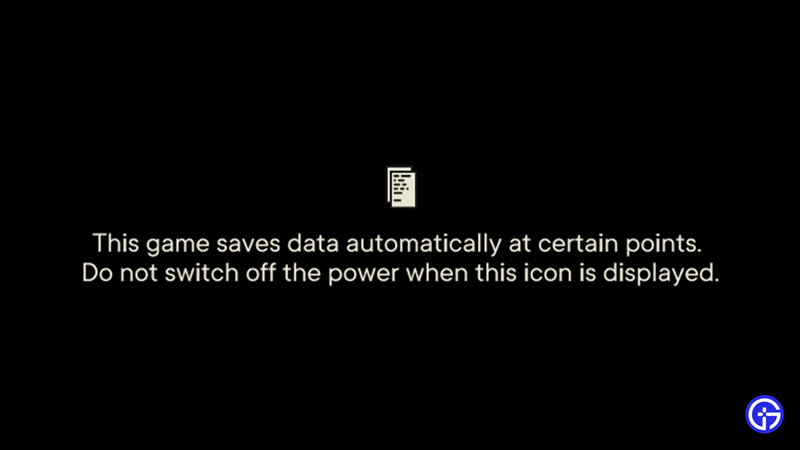
Saving the Game in Far Cry 6 is done automatically. Whenever you complete a mission, found a collectible, or complete a side quest; the game will automatically save your progress. The Auto-saves are done regularly if you are not doing anything significant as mentioned above. During a mission, your game will be saved multiple times you won’t lose any progress if you exit. When the game is being saved, you will see an icon of Papers at the Top-Right of your screen. As this is happen, do not close the game. Exiting now will not save your game. Unfortunately, there is no Manual button to save the game whenever you feel like it.
How to Save Your Game by Fast Traveling?

There is still a way to save the game at your convenience. Fast Traveling in Far Cry 6 remembers your last known location before you exit. So if you want to leave the game and want to save your progress just Fast Travel to another location that is under the command of the Libertad. To Fast Travel, all you have to do is select one of your Safehouses or Hideouts on the Map that you wish to travel. Hover over it and press the respective button to Fast Travel.
Although Far Cry 6 doesn’t have a dedicated Save Button, the game saves all your progress periodically and at major points. So, you can log off the game without any worries. There is a condition though. As long as you don’t close the game when the Auto-Save is happening, you should be fine. If you close at the moment for any reason, the game will boot up the last known save your game made. This was all about Saving in Far Cry 6. Hopefully, this guide helped keep your progress safe. You can also check our other guides on How to Heal and How to Fast Travel in Far Cry 6.

