Roblox is a platform that has millions of players accessing it daily to play various Roblox experiences. There’s something for every gamer – there are role-playing games, survival games, anime-inspired games, and much more. If you want in on the fun, you need to know how to download Robloxplayer.exe and play on PC.
Robloxplayer.exe Download – How to Install on PC
Here’s how to download Robloxplayer.exe and play Roblox games easily on your computer. This is a program/launcher through which you can immediately load up the game you want to access and start playing immediately.
- First, head over to the Roblox.com website.
- Log into your Roblox account or Sign up for one.
- If you are signing up, enter your birthday, username, password, gender (optional) and then click on the Sign up button.
- Now that you are logged in, click on the Discover tab and you will find categories of games that are Most Engaging, Up and Coming, Popular, Top Rated and more.
- Click on any experience/game that caught your attention.
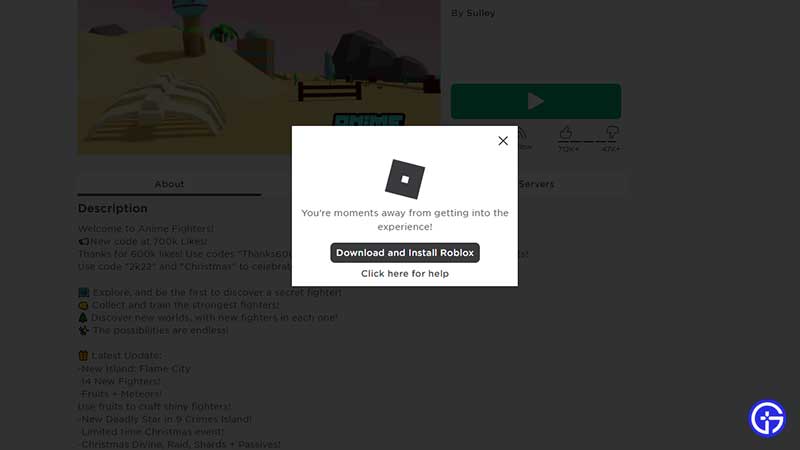
- You will get a pop-up that asks you to download and install Roblox. Click on the button. This will download the exe file automatically.

- Now, click on the downloaded file named RobloxPlayerLauncher.exe in your browser and run the Roblox installer.
- In the pop-up that appears, click on Run.
- When the Roblox is Successfully Installed message shows up, click on OK.
- Now all you have to do is land up on the page of any game you wish to play and click on the green Play button.
That’s all there is to it! This was how to download the official Robloxplayer.exe installer to play Roblox games easily.
Can you Download Robloxplayer.exe from External Sites or Sources?
It is best to stick to the official sources when downloading any type of application or .exe files because we are not sure when they might contain some malware. Roblox and Roblox Corporation do not have official download files on any other sites other than Roblox.com, so be careful when you download anything else on your PC.
If you need any more help with Roblox including tips, tricks and error fixes, be sure to explore more content on Gamer Tweak!

