Roblox and Amazon Prime Gaming have come together and are giving free rewards and other items to players. If you have a Roblox account and also a Prime Gaming membership, you can claim one of the rewards which is the Tech Head Hat. So, let’s get right into how to get the Tech Head Hat in Roblox via Prime Gaming.
Roblox Tech Head Hat – How to Get Prime Gaming Reward
You can get this special Hat item in Roblox with the help of a Roblox account and a Prime Gaming membership that is valid. When you are sure that you have these, follow the steps given below to claim your Prime Gaming reward.
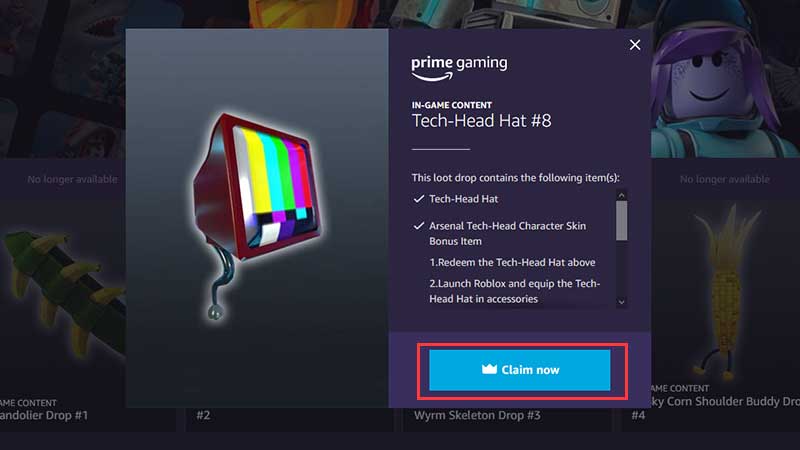
- Head to the Prime Gaming Loot page.
- Under “In-Game Loot and More”, find the Roblox Tech-Head Hat.
- Click on the Claim button.
- Launch Roblox.
- Equip the Tech Head Hat in the accessories.
- Launch Arsenal Game in Roblox.
- You will get the Prime Gaming pop up on the home screen.
- Next, click on Redeem Item to get the Arsenal Tech Head character skin.
- Equip the skin you have just claimed.
By doing this you will not only get this Hat but you will also get the Arsenal Tech head character skin. Go ahead and get your Prime Gaming reward via this collaboration.
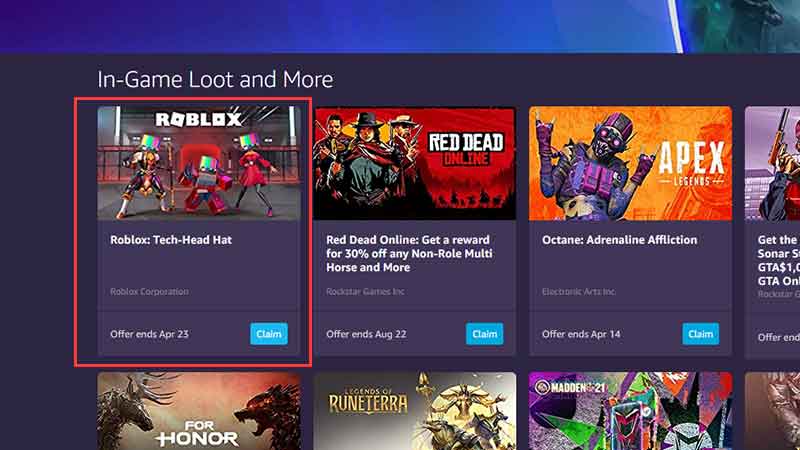
While you are on the page of Prime Gaming rewards, you will see the other free gifts you can claim from other games if you play them as well. Plus, on the Roblox page of Prime Gaming, you will see which other in-game items you can grab and decorate your avatar with.
That’s all about this special hat item. Want to know how to get more freebies by simply using an active code? Head over to our Roblox Game Codes article on Gamer Tweak.

