Roblox RetroStudio like many games of its kind supports the use of promo codes. This game has been developed by Retro Dev. It allows you to create and play Roblox games. Their engine lets you simulate games between 2009 to 2015. And what better way to enjoy a game than getting to redeem freebies in it. So let us check all codes for Roblox RetroStudio and how to redeem them.
Last checked for new codes on September 5, 2023.
All Roblox RetroStudio Codes
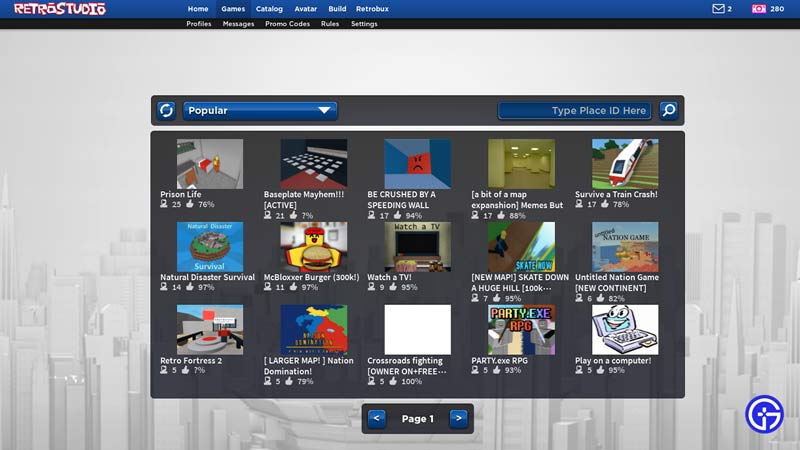
These are all the promo codes that you can claim in the game right now. Below it, I have also noted down the invalid and expired codes.
Working Codes
- 366 – Redeem this code to get free rewards
- Robloxback – Redeem this code to get free rewards
- DracMask – Redeem this code to get free rewards
- RetrostudioSummer2023 – Redeem this code to get free rewards
- Enter code here! – Redeem this code to get free rewards
Expired Codes
- HugeW – Redeem this code to get free rewards
- BigUpdate – Redeem this code to get free rewards
- MidnightAwesome – Redeem this code to get free rewards
- Enter code here! – Redeem this code to get free rewards
- corrupt – Redeem this code to get free rewards
- 1000000 – Redeem this code to get 1000000 Retrobux
- CaSe – SenSiTive – Redeem this code to get 250 Retrobux
- TweetTweet
- FakeCodeThatGivesYouNoRetrobux
- First3verCode
- Vexture
- BlameLordUnderHallow
- Ti2kTo2k
- patience
- yougottrolled
- RealPromoCode
- RetrostudioSummer
- 70Group
- Easter2022
- July4th2022
- July1st2022
- RetroAd1
- RetroParticles50K
- Retro50K
- MyThemeIsTheBestTheme
How to Redeem RetroStudio Codes
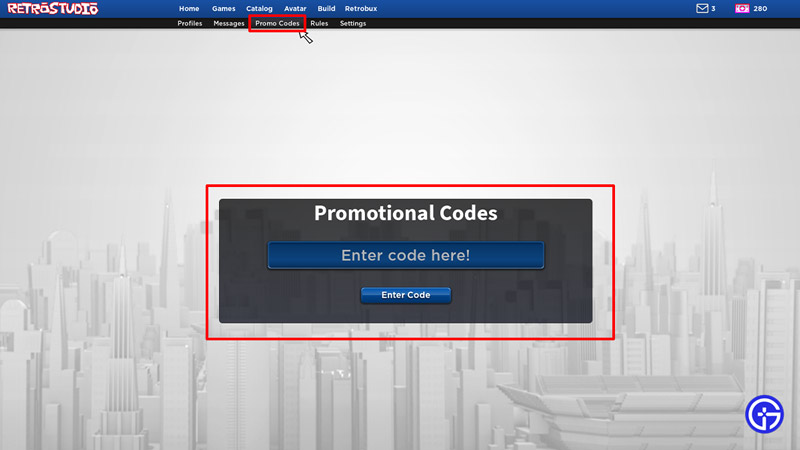
- Launch the RetroStudio experience from Roblox.
- The main screen will by default be set to the Games tab. You can find it on the top blue bar of the screen.
- Click on the Promo Codes tab diagonally below it.
- Here you will find a Promotional Codes box at the center of the screen where you get a textbox and the “Enter Code” button.
- Paste or type the above codes in this text field and click on the Enter Code button.
The game will then check if your promo codes are valid. If they are then the game will give you the reward for it.
While using codes remember to enter them as they are. Since these codes are case sensitive changing their casing can easily make them invalid.
How to Get more Codes
You can find more codes at the developer’s Twitter @PlayRetroblox. And you can always bookmark this page to get new codes. We regularly update these guides with new codes when they are available. So bookmarking this page should help you save time looking for them elsewhere.
That covers all the codes for Roblox RetroStudio and how to redeem them. If you are looking to claim freebies in other such Roblox games then check out our guides on Roblox Promo Codes and Roblox Game Codes.


