One of the best things about Roblox is the huge variety of games and amount of promo codes that are available to redeem free rewards. If you have found a promotional code from any event or giveaway and don’t know where to use it, we will walk you through it. Find out where is the promo code redemption page on Roblox and how to redeem as well.
How to Redeem Roblox Promo Codes?
To get your free virtual items or freebies, you must ensure that you have logged into your Roblox account. Now, for those who are curious to know where is the promo code redemption page on Roblox, the answer is that you have to head to roblox.com/promocodes.
On the Roblox Promo Code Redemption Page, follow these steps:
- You will see that there is a text box with the section called Enter Your Code.
- Type your code right there.
- Click on Redeem.
- If the code is active and working, you will see the message Promo code successfully redeemed! in green.
- In case the promotional code does not work, then you will see Invalid promo code in red.
- With that done, check your account’s inventory to see if the reward has shown up or not.
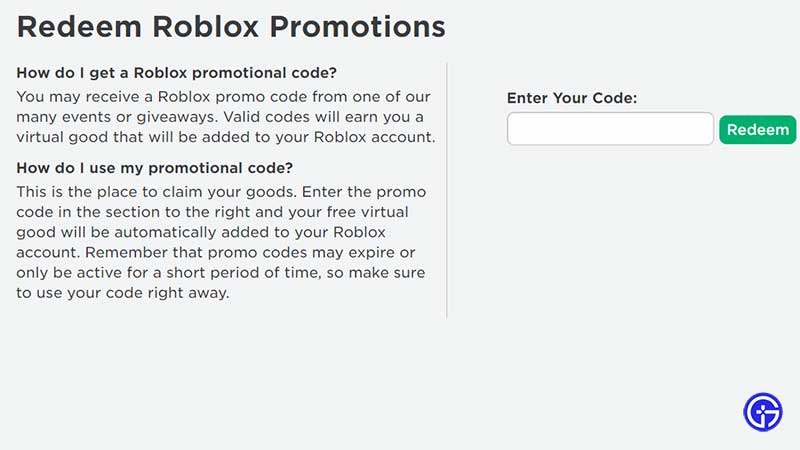
Keep in mind that if you see an invalid code message, it has either expired or you have typed it incorrectly. These promo codes have a very short life span so players must redeem them as soon as possible to avoid missing out.
We hope that answers your query about where to find the promo code redemption page on Roblox. Go ahead and claim your virtual item which will get added to your own Roblox account.
If you are searching for some Roblox game codes to use to receive in-game rewards, we’ve got you covered. Check out our list and also our list of Roblox Promo codes. And for all the latest codes, stay with Gamer Tweak!

