At times when you buy Roblox Premium, it does not show up immediately so you might be looking for a fix. This is a problem and can even be scary because you feel as if you lost your money. Not to mention the membership doesn’t just give you Robux monthly, but also other benefits like exclusive premium-only outfits in the Avatar shop and discounts for them. You also unlock the ability to trade. As such if you still haven’t received your membership, this is what you should do about it.
How to Fix Roblox Premium Now Showing Up or Working
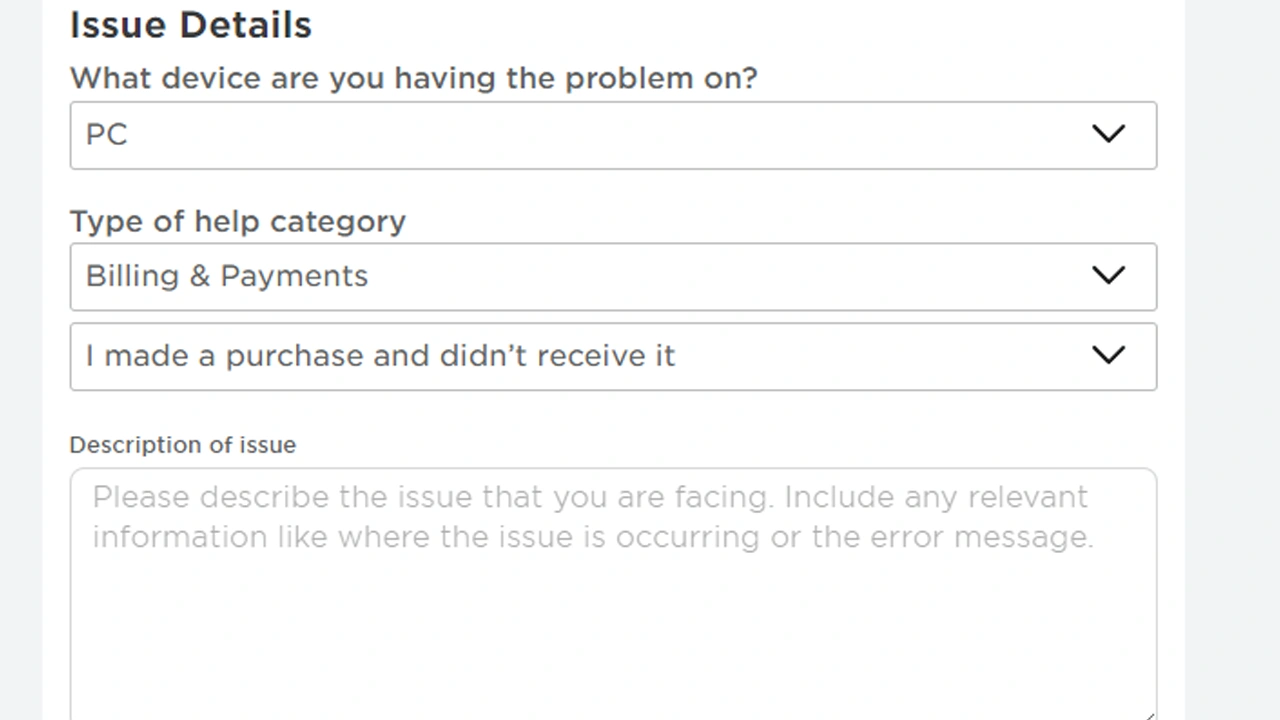
The best fix for this problem is to contact support. There are a few things that you can check when you face this problem. But eventually, if it has been some time since your purchase and if you still haven’t received it then that is ultimately the only option you will be left with, let us check the things you can try in order to get your Roblox Premium purchase fixed.
- Verify your Account: It goes without saying but if you are purchasing Roblox Premium then make sure your account not only has your email ID linked with it but also your phone number. This will also help Roblox identify your account as not a bot, and make your transaction and process faster.
- Log out and log in: Now, if you already have purchased Premium, typically it should show up any time between a few minutes to an hour or more. It also depends on how fast your bank has processed the transaction, but if it has been longer than a couple of hours and it still hasn’t shown up then you log out from your account and log back in. This should refresh it and chances are your Robux will show up.
- Check your Purchase Transactions: Click on the Robux icon next to your profile on a browser, and click on My Transactions. Here check if anything is pending. If it is then you can wait for the transaction to complete.
- Check your Bank account: If there are no Robux transactions shown, chances are it hasn’t been done by your bank. You should check if the money has been deducted from your account. If it hasn’t been taken, then there is a possibility it must have failed and you may have to buy it again. However, if it shows the money has been spent then comes the final step.
- Contact Roblox Support: If you have gone through all of the above steps and still haven’t received it then make sure you register a complaint immediately. Go to the Roblox Support page and fill in your contact details. Next, select the platform you play on, and for the Type of Issue choose “Billing & Payments” and “I made a purchase and didn’t receive it”. Finally, describe your issue and add any relevant images. The Roblox team should reach out to you and help you out.
That is all on what you can to do fix Roblox Premium not showing up. Now hopefully you should get your Robux and Premium membership soon. You can check out our Roblox section to find help with other problems on the platform like fixes for error code 920, error code 901, and more.

