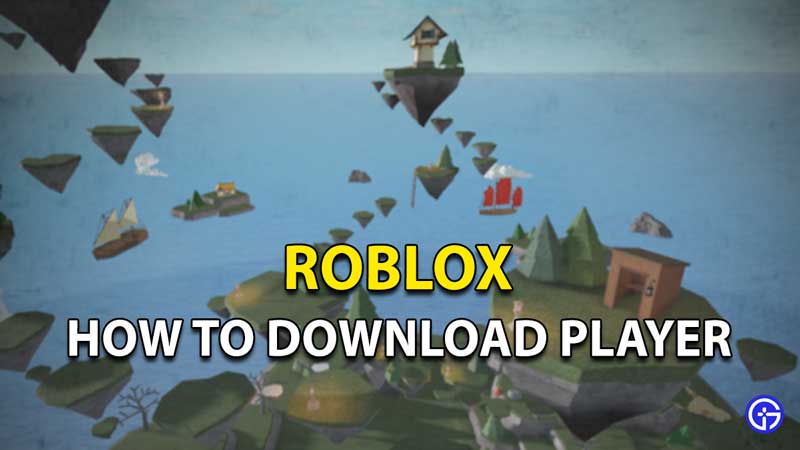You can play Roblox games when you download the Roblox Player feature. You can use the feature to directly launch all your favorite Roblox games. It also allows you to chat with fellow Roblox users and gives ease of access.
How to download Roblox Player
- Go onto the Roblox website.
- Enter your details and log into your account
- Once you log into Roblox search for any game of your choice in the search bar.
- Now, click on the green Play button.
- After this, a new pop-up window will appear informing you that Roblox Player is installing.
- A secondary window also will open the very first time.
- Click on the Roblox option.
- Now, the next time when you use the Player option you won’t have to follow the last 2 steps.
- Once installation is complete, the game will automatically open via the player.
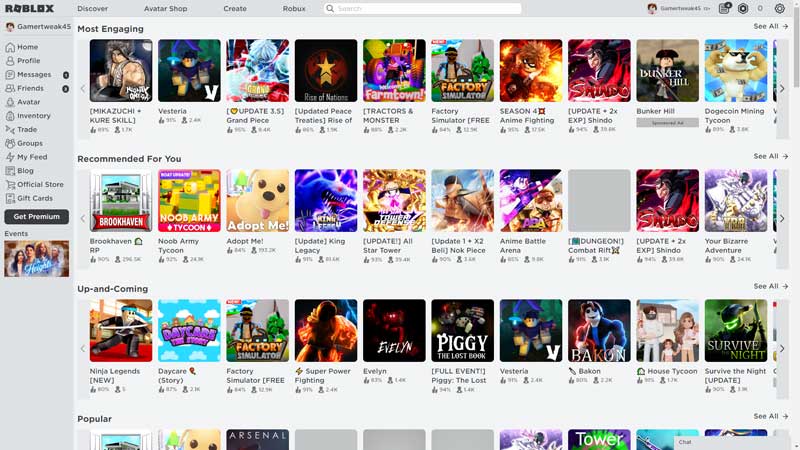
Also Read: Roblox Nightcore Music ID Codes
How to install Roblox Studio
- Go onto the Roblox website.
- Enter your details and log into your account
- Once you log into Roblox search for any game of your choice.
- Now, click on the three dots in the top right corner.
- After this, a new pop-up window will appear, and select the ‘Edit’ option.
- Now, another pop-up will tell you that Roblox Studio is installing.
- A secondary window also will open the very first time.
- Click on the Roblox option.
- Now, the next time when you use the Player option you won’t have to follow the last 2 steps.
- Once installation is complete, the Roblox Studio will automatically open.
Also Read: Rap Songs Music Boombox Codes
This is everything you need to know about how to download Roblox Player and Studio. Now that you are here have a look at our complete Roblox guide to get codes that you can redeem for rewards.