If you’re trying to play Roblox on your phone and it just won’t load, the app keeps crashing, or games freeze mid-game – you’re not alone. Many mobile players face this issue from time to time, and it can be frustrating, especially when you’re in the middle of a new event or game session with friends. But don’t worry, there are multiple reasons why Roblox might not be working on your phone, and here are the troubleshooting tips that you can follow.
Why Roblox isn’t Working on your Phone
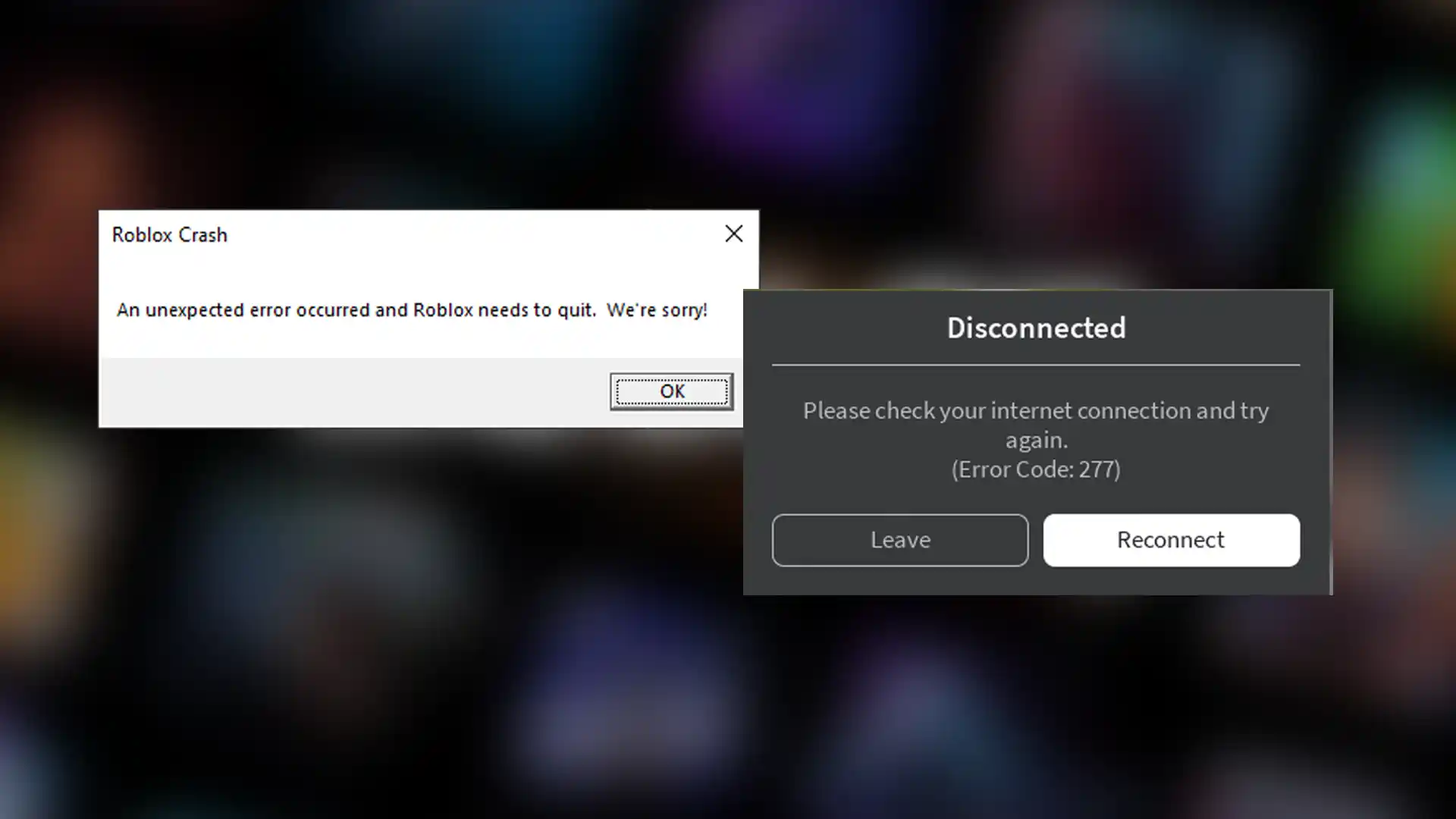
1. Outdated App Version
Roblox regularly updates its mobile app to fix bugs and improve performance so if you’re using an older version, the game may fail to connect or crash on launch.
- Fix: Go to the App Store (iOS) or Google Play Store (Android) and check for updates. Install the latest version, restart your phone, and launch Roblox again.
2. Slow Internet Connection
Roblox needs a stable internet connection to load game assets and connect to servers and any drop may result in crashes or disconnections. If you’re playing on mobile data and facing lag, login issues, or even black screens, switch to Wi-Fi and check again.
- Fix: Switch to a stronger Wi-Fi network, move closer to your router, or toggle Airplane Mode on and off to reset your connection.
3. Corrupted Cache or Data
Over time, cached files can become corrupted and stop Roblox from running smoothly.
- Android Fix:
Go to Settings > Apps > Roblox > Storage > Clear Cache and Clear Data. - iOS Fix:
Delete the Roblox app and reinstall it from the App Store to clear any corrupted data.
4. Device Compatibility Issues
If your phone is running an outdated operating system, Roblox might not function properly.
- Fix: Check that your phone’s OS is up to date. Roblox generally supports iOS 11+ and Android 7.0+. Older devices may struggle to run newer updates.
5. Server Outages
Sometimes, the problem isn’t your phone – Roblox’s servers might be down for maintenance or facing outages.
- Fix: Visit status.roblox.com to see if Roblox is down globally. If it is, you’ll have to wait until the servers are back online.
If none of these fixes work, try restarting your phone, freeing up storage space, or disabling any VPNs or background apps. Roblox is resource-heavy, so make sure your phone has enough memory and processing power to handle it.
Hopefully, one or more of the aforementioned steps can help you get Roblox running again and jump back into your favorite games without interruptions.
Roblox Error FAQs
1. Why does Roblox keep crashing on my phone?
This can happen due to low memory, outdated apps, or corrupted cache files.
2. Can I play Roblox on older phones?
Yes, but older models may lag or fail to run certain games properly.
3. Does reinstalling Roblox delete my progress?
No. Your progress is tied to your Roblox account, not the app itself.
4. What should I do if Roblox won’t load past the logo screen?
Try clearing the cache, restarting your device, or reinstalling the app.
5. Can VPNs cause Roblox to stop working?
Yes, VPNs can interfere with Roblox’s connection to its servers. Disable them and try again.
If you’re seeing a specific error message, we have guides with troubleshooting tips specific to it. Be sure to explore our dedicated section here on Gamer Tweak.

