Is half your Roblox Inventory item missing? The Roblox community is in havoc, as many long-time players have lost almost all of their items from the Inventory. They haven’t received any refund, and no matter how many times they filter, the item still stays missing. This is not the first time any glitch has caused trouble for players, but this one is extreme, items that they purchased with Robux are disappearing. So we tried to understand the problem and tested methods to create this guide. Read along if you want to know more about the issue and fixes.
How to Fix Roblox Inventory Item Missing Issue?
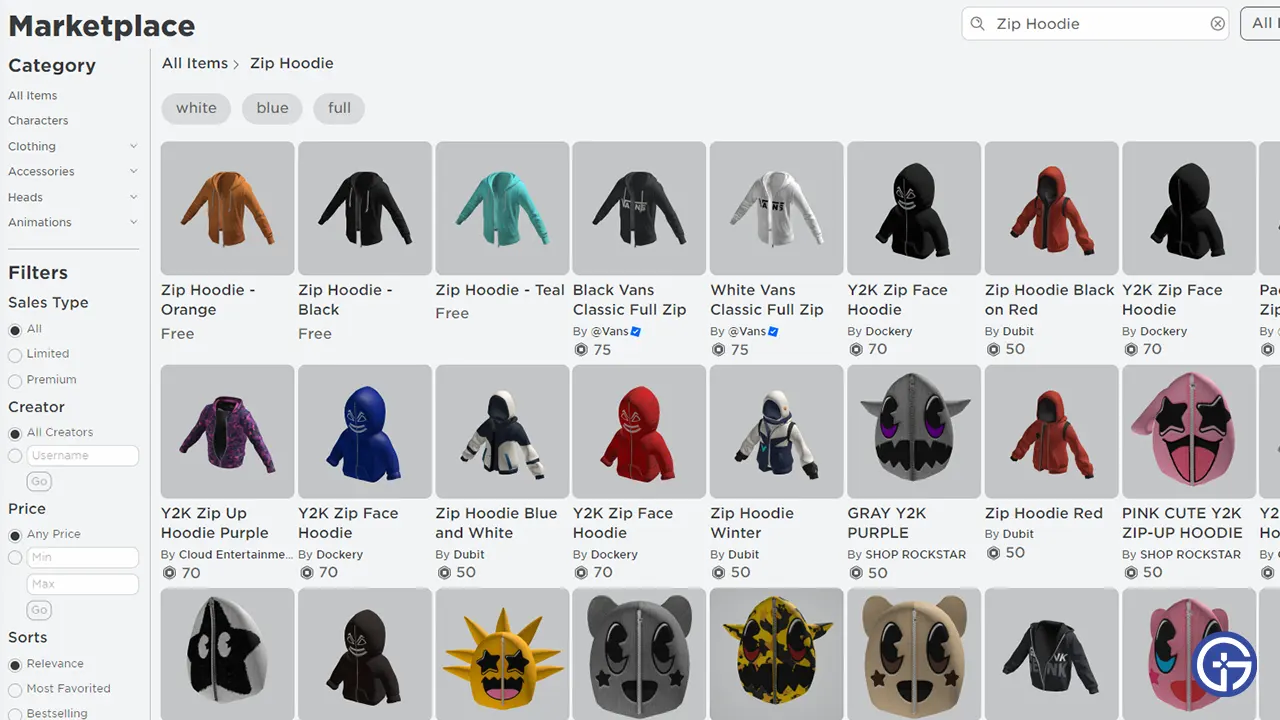
Many players have complained about it and have received replies like “We’re aware and working on a fix”. The problem started occurring for the past two weeks of this guide. Hopefully, the fix will roll in a week or so. Now, these items might not actually be missing but deleted. Many items in the past few months have been deleted. So first check in the marketplace if it’s still available there or not. If it isn’t there, then apply for a refund. Also, try these possible fixes to get back the Roblox Inventory missing items.
Possible Fixes for Roblox Inventory Item Missing Issue
- Check Marketplace: If the item is not showing up on your Inventory, go to the Marketplace, and use the search bar to find it. If you have already purchased it, you’ll be able to wear it.
- Update Roblox app: Check the app store to see if Roblox has got any new updates. Update it if there are any. Start the Roblox app and check your Inventory. If you are still missing items in the Roblox Inventory, try the next method.
- Restart your internet: Roblox is an online platform, so you must have sufficient internet speed. First, check your internet speed by performing an internet speed test on Google. If your internet speed is weak, restart your wifi. Mobile users can put their device on airplane mode for a few seconds and then turn it off to recover the speed.
- Check server status: Roblox is a vast platform, so maintenance is a must. And during maintenance, players often face such issues. So first check the server status. Google Roblox server status and you will find plenty of reliable sites that show its status.
That is all we know about the Roblox Inventory item missing issue and its possible fixes. If you found this helpful, you should check out our Roblox guides. And also skim our code list to use and get freebies.

