You’re not alone, many players out there are trying to get a refund for their Roblox items. Some of them want to get rid of the experience they bought accidentally and some want a refund for deleted items. Speaking of deleted items, many players got their money back after the Roblox Settlement lawsuit. But that doesn’t make getting a refund easy. The policy of this platform has gotten even more strict. However, you can always give it a try and explain your issue to them. So for your reference below, we have mentioned all you need to know about how you can get a refund for accidental purchases and deleted items easily.
How to Get Refund for Items on Roblox? (Accidental Purchases)
Unfortunately, in general, Roblox doesn’t provide any refund for accidental purchases of items and experiences. And they advise you to be cautious while purchasing. However, you can still reach out to Customer Support and try to explain your issue. Do note, the refund request process differs for every payment method.
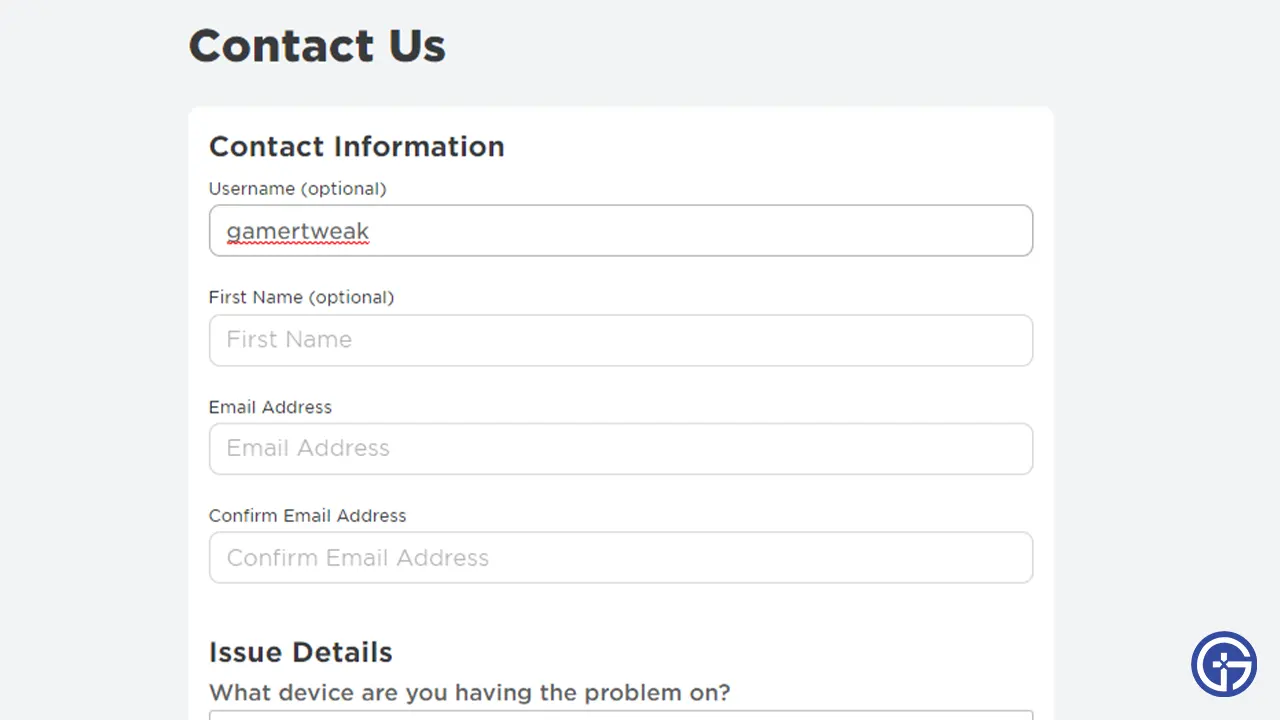
If you’ve made the purchase via Credit Card, Google Play Purchases, or PayPal then below are the steps to make a refund request. Before moving further, do note, the users that have “Xsolla*Roblox” on their charge statement will have to reach out to Xsolla’s Customer Support. If the statement only says ‘Roblox’ then follow the steps below.
- First, visit the Roblox Customer Support website.
- Next, enter your name, email address, and other Contact information.
- After that, under the Issue Details tab select the Device you’re having a problem on.
- Then, select the Purchases Using Robux option as the Help Category.
- And after that, simply describe your Refund request and the issues.
- Once done, hit Submit and wait patiently for the reply.
If your refund request is accepted then you’ll receive your refund within a week. And if you have made purchases made via other payment methods such as. Apple, Microsoft Stores, and Amazon. Then, Roblox won’t be able to help you and you’ll have to reach out to the following payment providers directly.
How to Get Refund for Deleted & Removed Roblox Items
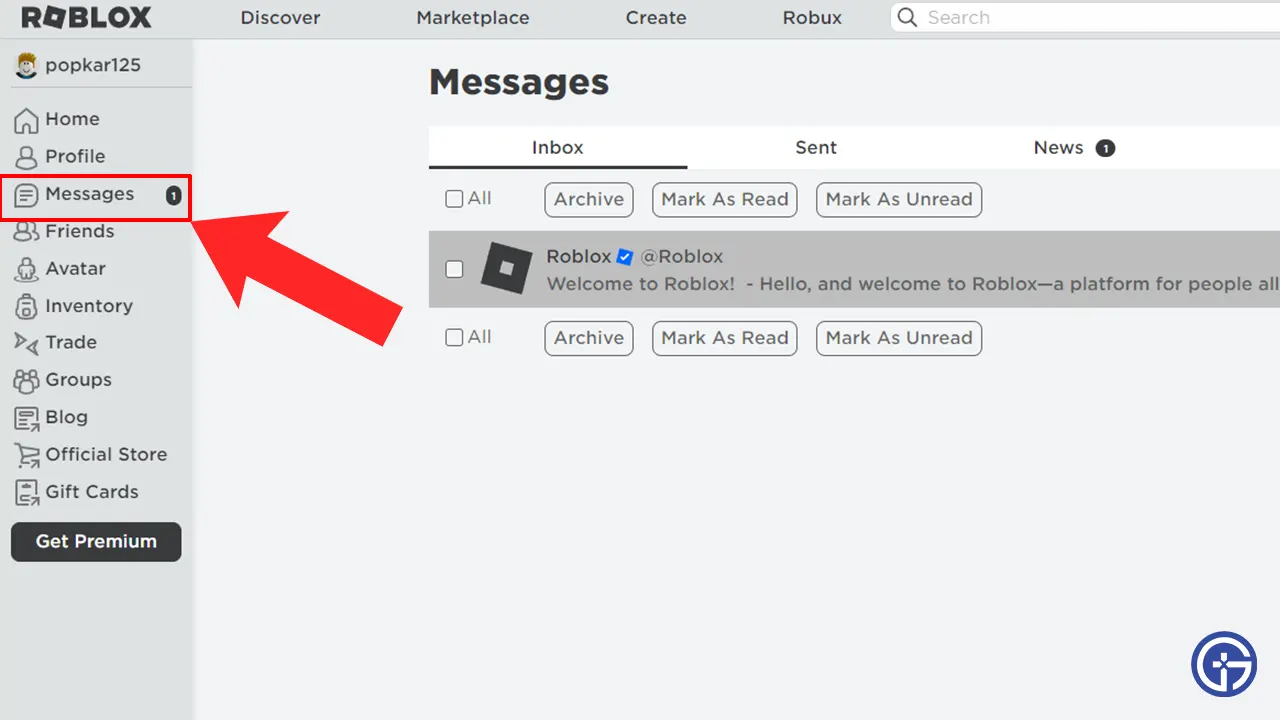
If the item you purchased previously has disappeared then you may get a refund for that. But before reaching out to the support team, go ahead and check your Messages on Roblox. There you might find the Robux credit pending message, which is a refund for the experience that has been deleted or removed. After opening the message press the highlighted Agreement word and accept it to get your refund. If you haven’t received such kind of message, then simply visit RobloxSettlement.com for further assistance.
That’s everything you need to know about how you can get a refund for accidental purchases and deleted items on Roblox. If you’re having location issues on Roblox, then check out how to change country easily. Also, take a look at the steps to change currency type easily.


