Customizations is at the heart of Roblox where you can change up your character however you want. If you want to take it up a notch then you can have a headless character in Roblox by making use of the Roblox Headless Glitch. This will surely give you a unique look during your games.
Roblox Headless Glitch 2023
While not a glitch, what you actually have to do is change your game files to make the ‘Roblox Headless Glitch’ work. Check out how to get a headless character in Roblox using these steps:
- Go to your Roblox game icon and right click on it.
- Click on Open File Location.
- In the Roblox game folder, you have to click on Roblox Player.
- Head to the file location of that.
- Next, open up the Content folder.
- Choose Avatar.
- Select Heads and choose every file from this particular folder.
- You have to move these files to a new folder anywhere else.
- This will basically remove the Head of your character making it a Headless character in Roblox.
- All you have to do now is go to Roblox and start your game.
This is how you will appear headless in Roblox. The unfortunate part is that this is visible only to you and not to other players. But if you are a streamer or a gaming youtuber then this can be a fun way to switch things up for your audience.
Roblox Faceless Face 2023
- You can go for a faceless look by heading to the Avatar shop and choosing the Featured Bundles section. The bundle you are looking for is City Life Woman.
- Next, head to Avatar Editor and click ‘Body’.
- Now you have to select City Life Woman for the Head and the Click on Skin Tone > Black for it.
- To finalize the faceless look, wear a Void Mask and you are all set. You will appear faceless to all other players with this method.
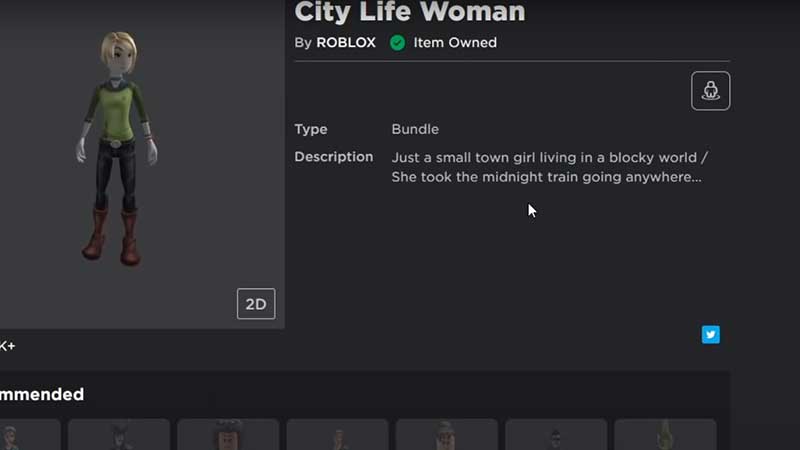

With that all cleared up, don’t miss the chance to get all the best rewards and freebies via our Roblox Game Codes and Roblox Promo Codes list.

