If you are getting the Roblox Error Code 610 and are looking for a fix, look no further. This error has been coming up when you may be trying to start a Roblox game or even join one. There’s a certain reason why this error is coming up and we will explain the reason behind it as well as how to fix Roblox Error Code 610 right here.
Roblox Error Code 610 Fix
The Roblox Error Code 610 is an issue where you will get a particular message: Join Error – Can’t Join Place – HTTP 400 (Error Code 610). These are the possible reasons why it is coming up:
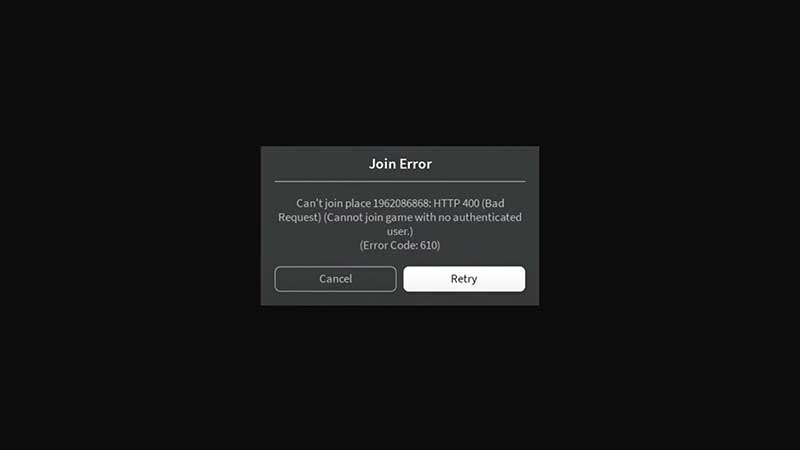
- Roblox Server problems
- Scheduled Server Maintenance
- Problem with your Account
The most important cause of getting the Roblox Error Code 610 is server related. The server may be down due to user influx or server maintenance. To know if Roblox servers are down or not, you can check twitter, relevant reddit subreddits or the DownDetector website. Since this issue is not at your end, all you can do is wait until the Roblox server issues are fixed. You can also check the official social media channels for any information about upcoming scheduled server maintenance.
In case this issue is coming up due to problems with your account, you can try signing out and logging in again. This should fix it and if not, you can contact Roblox Support to see if they can help you out. If that did fix things, simply go ahead and try to join a game.
Apart from these fixes, make sure to check if your internet connection is working properly. You can also try to download Roblox on a platform that is different from the one you are currently using. For example, if you are using it on a phone, try downloading it on your PC and see if you are able to join a game. You can even create a new account for yourself if you wish.
These were all the ways to potentially fix Roblox Error Code 610. While you are here, don’t miss all the Roblox Codes we’ve got for you on Gamer Tweak that will give you some new and latest rewards.

