In Pokemon SV, you get to select a starter Pokemon but if you feel like you made the wrong choice, there are two ways to restart the game. For this, you need to know how to delete the save data and start a new game for Pokemon Scarlet and Violet. Keep in mind that there are drawbacks to both methods, which we have mentioned in this article. Plus, you can also find out how to soft reset in Pokémon SV.
Why restart? You might want to reset your starter for multiple reasons. Starting with the most basic which is changing your actual starter Pokemon. But if you like your starter, there is a chance their nature is not of your liking. Or it could be that you want to breed your starter so you can also change the gender of the starter you get by resetting your save. Take a look at everything you can do about it.
How to Restart Pokemon Scarlet And Violet (Start New Game)
- Method 1: Delete the save data of your game.
- Method 2: Create a new user profile on your Nintendo Switch for a new save.
Note that the first method is only for those who want to completely reset their game. So, go ahead only if you are sure of permanently losing your original save file. If you wish to have a separate save game, the second method is for you. The drawback of the second method is that you will need a new Nintendo Switch Online account for the new user profile if you wish to play online with friends. If you don’t intend on doing that, you can choose this option.
How to Delete Save Data in Pokemon Scarlet And Violet
- On your Nintendo Switch’s home screen, tap on the gear icon and open up System Settings.
- Head to Data Management > Manage Save Data and Screenshots.
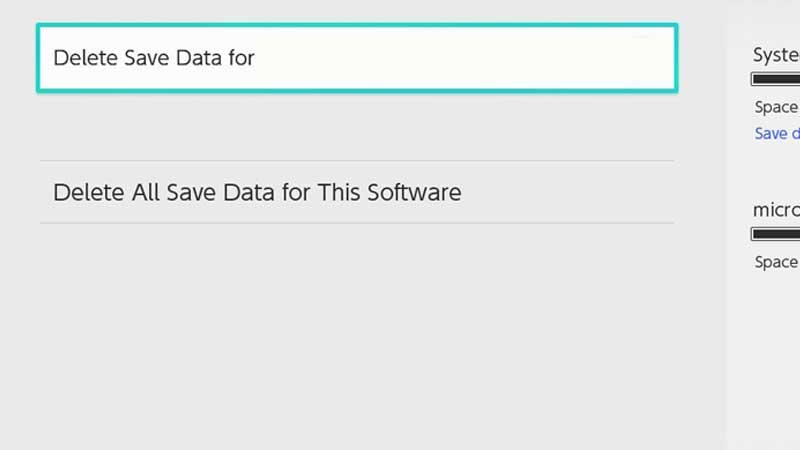
- Tap on Delete Save Data > Pokemon Scarlet And Violet.
- Confirm the action for your user and then launch the game. This will start a new Pokemon Scarlet And Violet game where you can restart your journey.
Also Read | Pokemon Scarlet & Violet Multiplayer Guide
How to Create New Save Game for Pokemon Scarlet And Violet
The game does not have the option to create a new save game, but the workaround is to create a new user on your Nintendo Switch. This will allow you to get a fresh start in Pokemon Scarlet And Violet.
- Click on your Nintendo Switch’s Home button.
- Open up the System Settings by tapping on the Gear icon.
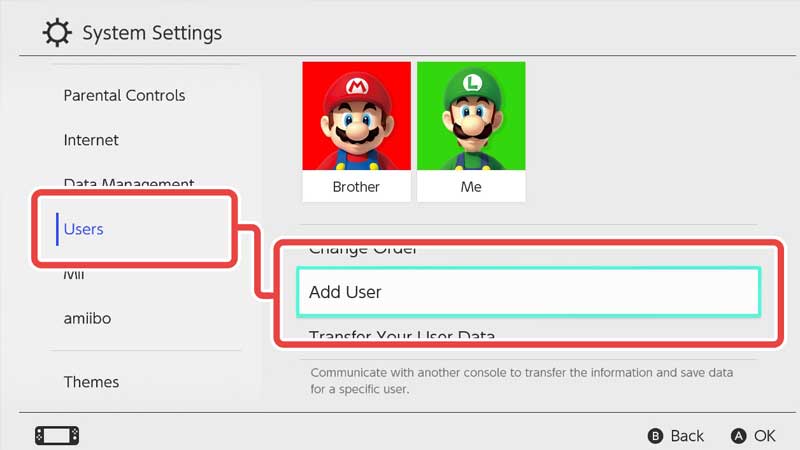
- Scroll to Users > Add User > Create New User. Use the A button to confirm these actions.
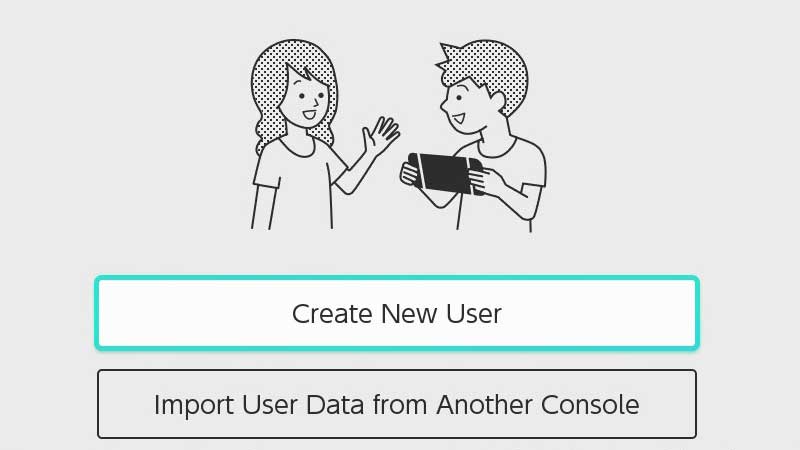
- Select an icon for your profile and hit OK.
- Enter a Nickname for the user. You can change it at any time.
- Tap on OK.
- Link a Nintendo Account or do it Later.
- Load up the new profile you just created and open Pokemon Scarlet And Violet.
- This is where you can start your new game again.
How to Soft Reset for Starter Pokemon in Scarlet And Violet
If you turn off the autosave feature, you can reset/reroll for your starter Pokemon’s gender, nature, etc.
- To turn off Autosaves, press X to open up the main menu and head to Options indicated by the gear icon.

- From here, turn off Autosave. This means it will only save when you manually save it when you want. Confirm by pressing the A button.
- Go back to the main screen of the game and manually save it BEFORE you get to choose the starter Pokemon.
- Now pick a starter and if you don’t get what you prefer, close the game and relaunch it.
- This is how to soft reset in Pokemon Scarlet And Violet so that you can choose a different starter.
If you liked this guide, make sure to check more Pokemon Scarlet & Violet tips and tricks here on Gamer Tweak.


