In Anime Last Stand, players can pick their favorite anime characters and use their skills to level up in this tower defense game. Each of these units comes with its set of skills and abilities. By evolving them, you will be able to upgrade their powers, which will make them more stronger and resourceful. These upgraded attacks will serve as an added benefit, especially when you are defending your tower or while defeating any of the powerful bosses.
That being said, each unit has its own Skill Tree. This Tree consists of 8 Tiers and as you keep increasing your rank, you will be able to unlock higher-level stats and abilities. Similarly, you can learn how to reset your Skill Tree in Anime Last Stand by simply following the steps we have listed in this guide.
How to Reset Your Skill Tree in Anime Last Stand
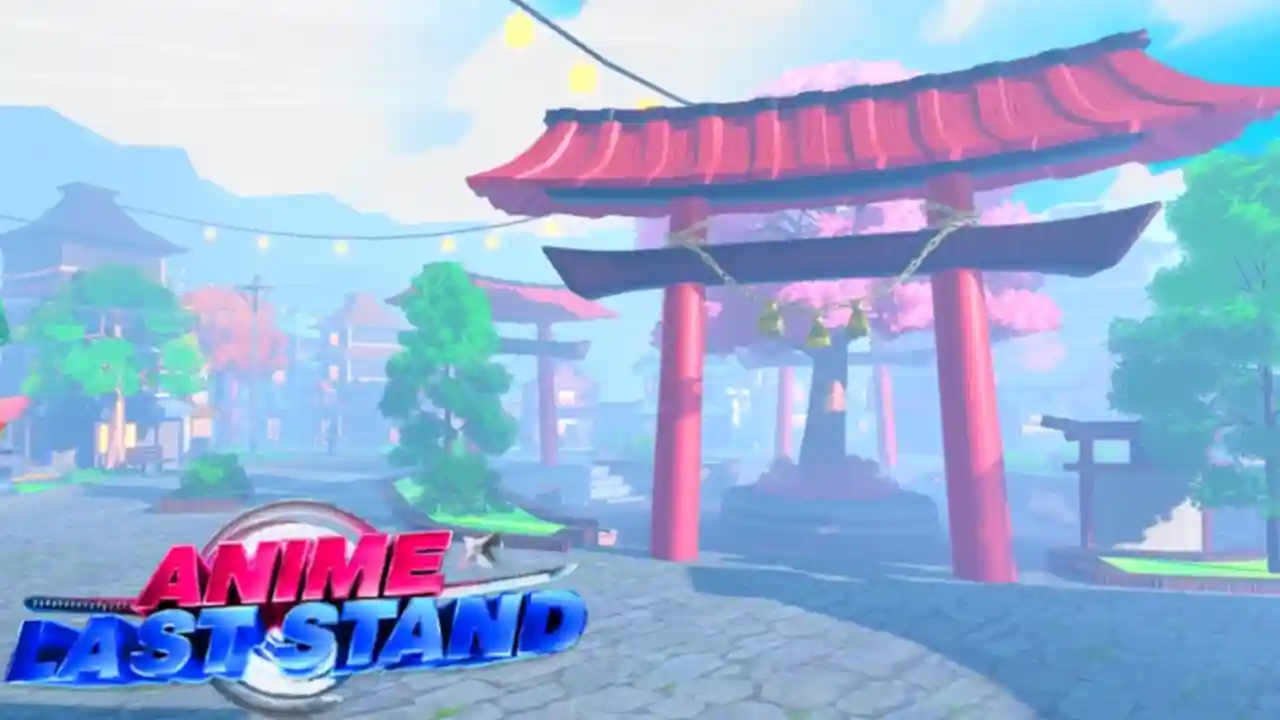
By learning more about the Skill Tree system, players will have control over the skills and abilities of their units, which will help them level up faster. Similarly, knowing how you can reset your unit’s Skill Tree instead of building a new one, can be extremely beneficial.
To do this, you will first have to open up the ‘Units‘ option that is located towards the left side of the screen. Select any unit of your choice and look for the ‘Skill Tree‘ button by scrolling down. After you have accessed this option, towards the bottom right corner of the screen, you will see the yellow ‘Reset‘ button. You can click on it to refresh your Skill Tree.
However, to be able to use this, players must make sure they have collected enough ‘Reset Tree‘. You can obtain this item by defeating the enemy bosses you encounter in the Infinite section of the game. It is important to note that there is a 20% – 30% chance that this item will be dropped by the opponent upon defeat.
And that’s how you can easily reset your Skill Tree in Anime Last Stand. Also, find out how you can get Yuta, the Cursed Child, and how you can collect the Sukuna Cursed Fingers, here on Gamer Tweak.

