If you are looking to reset or refund Paragon Board in Diablo 4, you should know that it works similarly as the Skill Points reset. While both of them are used differently and are important in their own sense, Blizzard has kept the functions similar. Also, if you are looking to completely reset your Paragon Board, there is no dedicated reset button. You will have to refund each Paragon Point to completely reset your board.
The Paragon Board in Diablo IV unlocks after level 50 and players will have to understand the system. Along with that, they will also have to farm rare glyphs and use them to improve their builds. Since there are a total of 220 Paragon Points at the time of writing, it will take you a long time to complete each Paragon Board. And with a forgiving refund system, Diablo 4 players can refund their Paragon Board as and when they want. So if you wish to experiment with your build, don’t worry about the reset part.
How to Reset Paragon Board in Diablo 4
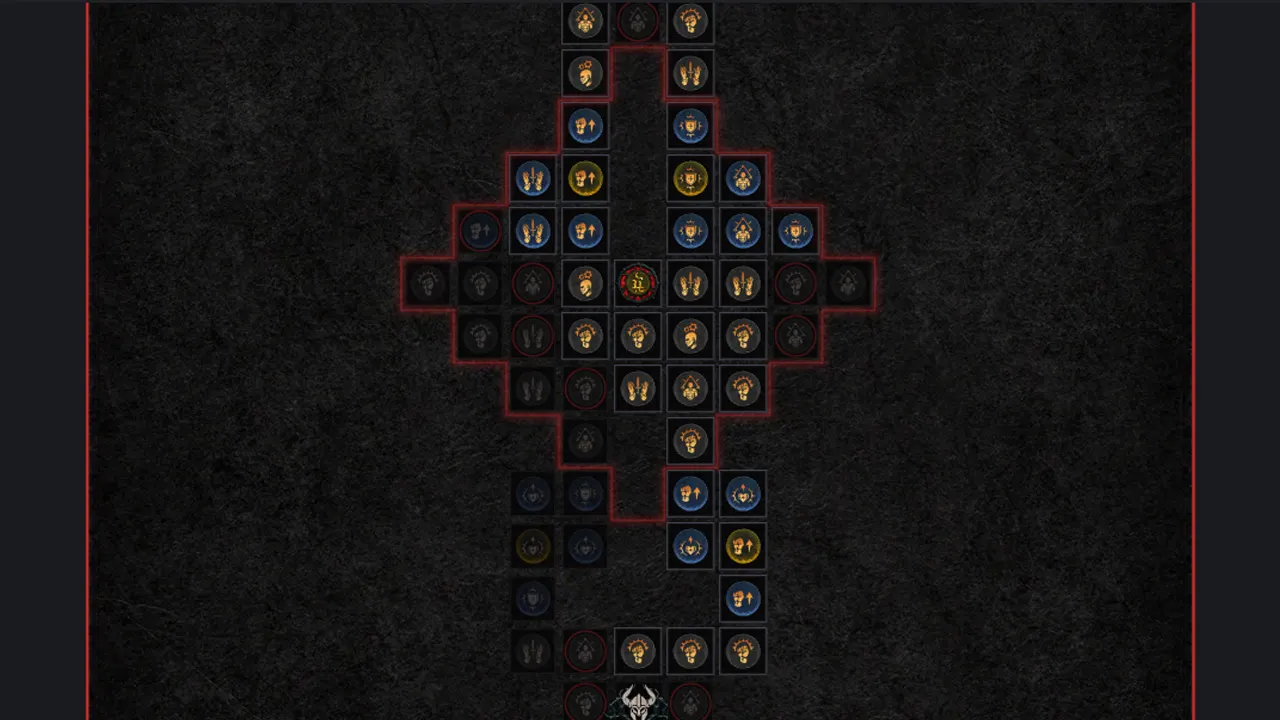
If you are looking to reset Paragon Board in Diablo 4, you will have to refund each node individually. Since there is no dedicated button, you cannot just start fresh immediately. Once you hover over the node you want to reset, you will have to press the following buttons:
- For PC Users – Right-Click
- For PS Users – Square
- For Xbox Users – Xbox
Although refunding nodes does cost some gold, it wouldn’t be too overwhelming since farming gold after level 50 is easier than before. However, the individual node reset is frustrating and something that Diablo players would want to change on going forward. Whether Blizzard acknowledges this and adds a reset button in the future or not is something to be seen.
That’s all we have on how to reset or refund Paragon Board in Diablo 4. While you are here, make sure you check out our other Diablo 4 guides right here at Gamer Tweak.

