People have been getting a ‘Report status changed’ message along with stuff like ‘Offensive Chat Warning’ in MW2. MW2 has constantly been updating its hack detection and they have even updated many of the community guidelines along with it. But, even after doing nothing wrong, players are encountering such messages. Some even lead to actual false bans that have to be then appealed. Let’s understand why this is happening and what you can do about it.
What Is Report Status Changed in MW2?
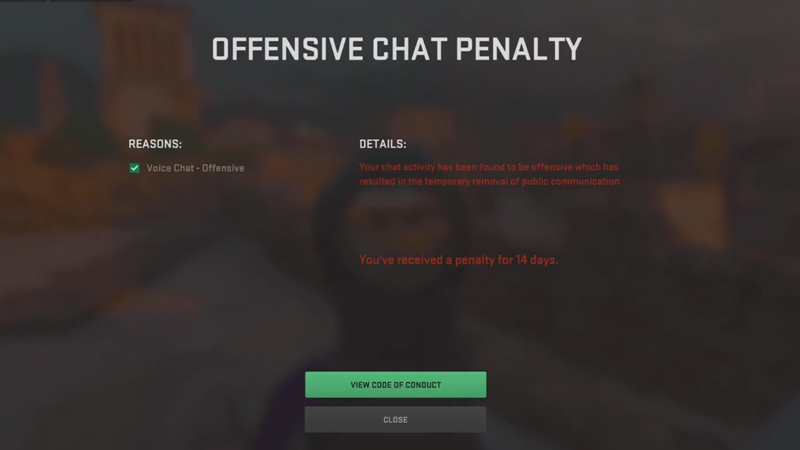
When you load into MW2, you will see ‘Report Status Changed’ at the corner of the screen. This is a message that indicated that you have been reported of something. Expanding this message will give your further details in messages such as ‘Offensive Chat Warning’ or ‘Account Name Warning’. This means someone or multiple people reported you for offensive language in chat or an offensive username.
Even if you have not done any of those, it might still appear due to one reason. Which is that MW2 has a problem with spam reports. Meaning, when people spam report enough, it takes actual action against your account and shows you warnings. This has led to multiple false bans in the past. And as this new problem shows, it still has those issues.
If you have not done anything wrong, then you should relax and not worry about it. Just ignore the messages and keep enjoying the game as you do. Getting any action taken against your account would still require a lot of reports. Even so, the ban only restricts you from typing in chat or talking in voice chat for a certain number of days. You would still be able to play the game itself.
That is all there is to the ‘Report Status Changed’ and ‘Offensive Chat Warning’ messages in MW2. For more guides like this, check out our other articles on MW2 like the best Cronen Squall loadout and the best FJX Imperium loadout.

