All Blox Fruits players have been excited about the features that have been added during the new update. Additionally, the developers have finally added an in-game feature that will allow players to repair their ships.
Earlier, players would have to visit the designated NPC and purchase a new boat every time their ships were destroyed after a sea event or even after they just defeated a sea beast. However, you can now take advantage of this newly added mechanic, and here is a complete guide you can use to fix your ship with just a few easy steps.
Here’s How to Repair a Boat in Blox Fruits
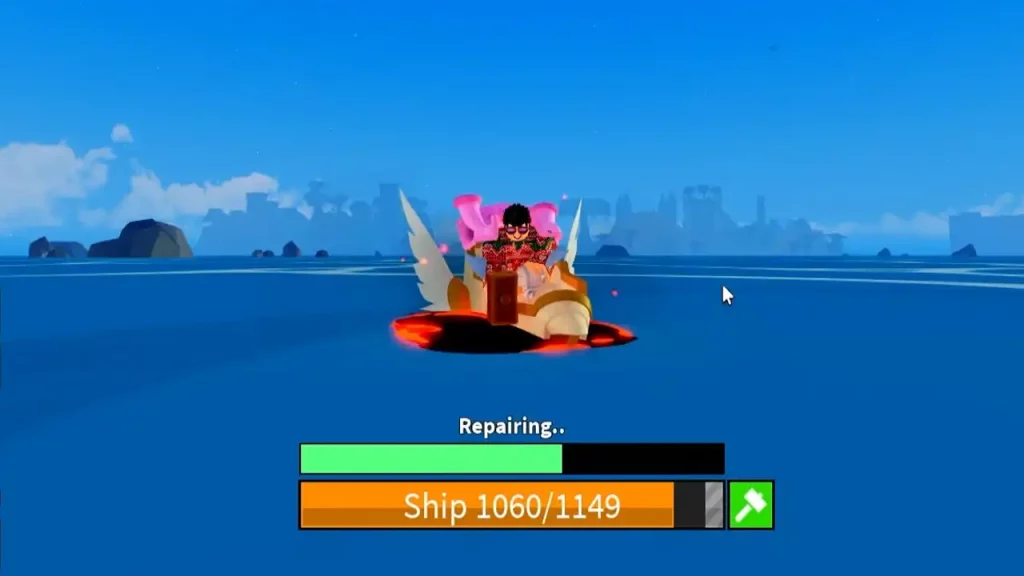
In order to get this new game mechanic you will first have to get the Abyss Tamer title. Although the process of unlocking this new repairing feature might seem easy, the difficult part is obtaining this title, as you will have to complete 50 Sea Events to be titled the Abyss Tamer. Once you have completed all these events, you will have to obtain the Shipwright subclass.
Once you interact with the Shipwright Teacher NPC and complete the quest of defeating 20 sharks, he will reward you with the Legendary Scroll. Once you interact with him again, he will ask you if you are interested in buying this Shipwright Subclass for 3000 Fragments.
After you buy this subclass, you can exit the area and find a nearby place that has trees. You can then chop down these trees and collect the Wooden Plank you get from them. Now, once you have collected a good amount of Planks, you can go to your ship and click on the small hammer icon that appears next to the boat’s health bar.
Once you click on it, you will start repairing your ship. Additionally, keep repairing all your damaged boats to unlock more repair skills and increase your repairing speed.
These are all the steps you will have to take to repair your ship. Before you start fixing your boat, you can also browse through our guide on the fastest boat in Blox Fruits, right here on Gamer Tweak.

