Although Helldivers 2 has impressed a lot of players with its gameplay, the server issues have really hampered their experience. The Helldivers 2 servers are often at full capacity and players are facing long queue times. These have led to unnecessary errors that players encounter almost all the time and as a result, players want to refund Helldivers 2 on Steam.
While Steam does not really allow refunds after two weeks or more than 2 hours of playtime, there is a way that players can still do so. Since the support is aware of the issues that the game has, they don’t really make a huge issue about it and process everything smoothly. If you are unaware of the process, this guide will help you with all the steps that you need to follow.
How to Refund Helldivers 2 on Steam
Originally, if you want to refund a game on Steam, you need to meet the criteria of purchasing the game less than two weeks ago and a playtime of less than 2 hours. However, since Helldivers 2 has so many server issues, Steam is a little lenient on players trying to refund the game. Those with playtime less than 10 hours have been able to refund Helldivers 2 easily without any issues.
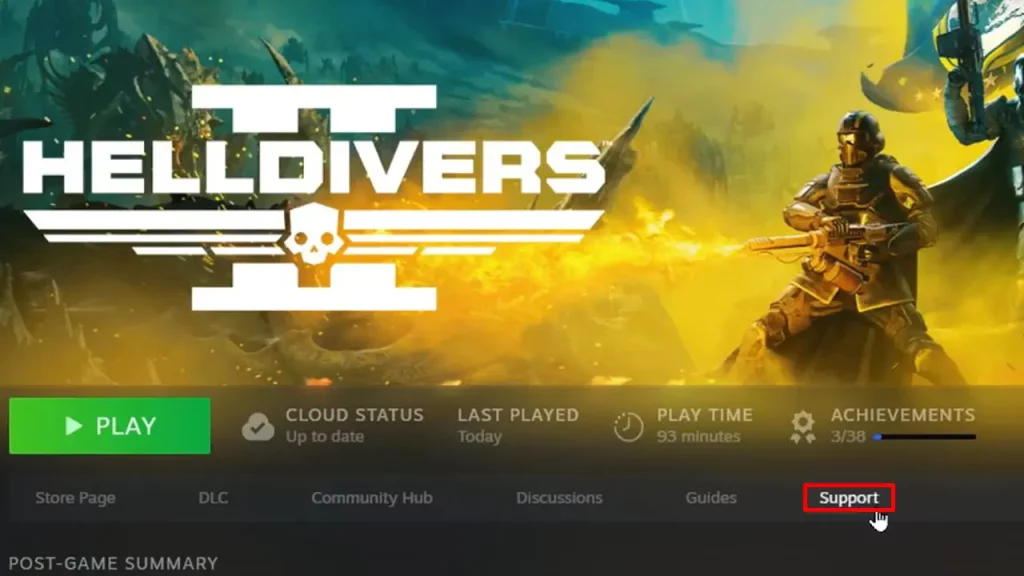
Here are the steps that you need to follow to refund Helldivers 2 on Steam:
- Open Helldivers 2 on your Game Library and then select the Support option under Play.
- In the available options, select the ‘It’s not what I expected’ option.
- After that, you will find the option to refund the game.

- Select that option and then select the refund method.
- Once you select that, you will have to scroll down and give the reason for refunding.
- Select either ‘It frequently crashes’ or ‘It’s not fun’ and then mention the server issues in the Notes below.
- Now, hit Submit Report and Steam should review it and initiate the refund.
Although Steam is lenient and players have been easily able to refund Helldivers 2, many with more than 10+ hours of playtime have seen their request getting denied. You can try to repeat it but since the playtime is too high, they might not accept it easily.
That’s all you will need from this guide. If you found this guide helpful, do check out our other Helldivers 2 guides right here at Gamer Tweak.

