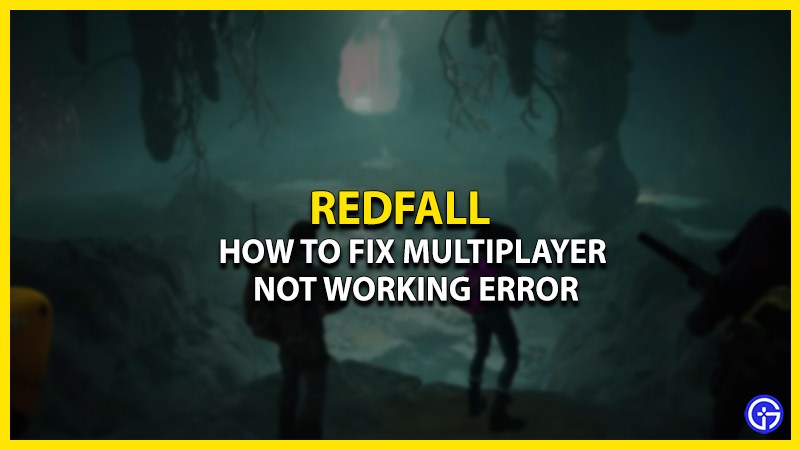The entry of Microsoft-exclusive Redfall didn’t go as planned. As soon as it was released, many players complained of a poor FPS, a weak plot, and several bugs as well. One of them is a Co-op mode error which prevents players from teaming up with their friends online. If you are facing this problem, then we will show you how to fix the Redfall Multiplayer not working error.
How to Fix Redfall Multiplayer Not Working Error

The Redfall Multiplayer not working error can be fixed by starting your own private game, killing a few enemies, and then opening Co-op mode again. We agree that this is an unconventional fix but it actually has proved helpful for many players. Shared by Reddit user aztecstewlion in a Redfall thread, it worked out for a good number of players. All of them were able to play with their friends online in Redfall.
With that being said, if you have tried the above method and it didn’t help, then check out some of the traditional fixes below:
Check your Network Connection
If you don’t have a stable internet connection, you won’t be able to access the Co-op mode in Redfall. Restart your Wi-Fi router and try joining Multiplayer again.
Check Redfall Server Status
If everything works fine from your end, then the problem might be with the Redfall server itself. If the servers are under maintenance, you will face the Multiplayer not working error. Keep checking the Reddit page of Redfall or the official Twitter account of the game.
Restart your PC or Console
If nothing else works, your final option would be to restart your PC or Xbox console.
That’s everything you can do to fix the Redfall Multiplayer not working. Apart from the above, if you are facing a connection lost error, then check out how to fix the Incompatible Build error in our Redfall section.