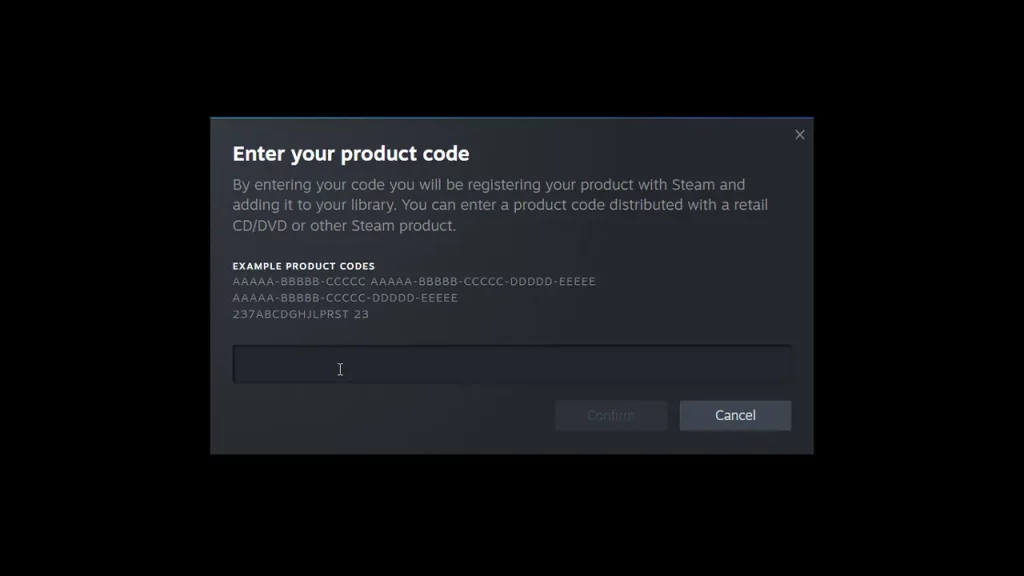Players can easily redeem Steam codes to activate games or add funds to their wallet via Wallet Codes. Although it is quite simple, since there are no instructions, players might get confused. Fortunately, the steps are fairly simple and this guide has listed all of them. So, if you have some game keys or wallet codes that you want to redeem, check out all you need right here.
If you have the application on your PC, all you need to do is follow the steps that we have mentioned. While you can also do this by heading to the Steam website and logging in, the application is more convenient.
How to Redeem Steam Codes to Activate Games

Here’s how you can redeem Steam Codes to activate games that you have received via Gift Cards:
- Launch Steam on your device and then head to the Games section on the top left of your screen.
- Now, select the Activate a Product on Steam option.
- In the new window that pops up, players need to paste the activation code that they received in the Text Box.
- Once you hit I Agree and click Next the game should now be added to your Library and start downloading.
How to Redeem Steam Codes to Add Funds to Wallet
Wallet Codes are quite useful and you can redeem them to add Funds to your Wallet:
- Launch Steam on your device and then head to the Games section on the top left of your screen.
- Now, select the Redeem a Steam Wallet Code option.
- In the new window that pops up, paste the Wallet Code in the Text Box and then hit Continue.
- Once you hit Continue, the code will be activated and you will receive the funds in your wallet.
That’s all you will need from this guide. If you are having more trouble regarding Steam, our dedicated section has more guides for you right here at Gamer Tweak.