Most online multiplayer games like Fortnite have their own virtual money for in-game transactions. V-Bucks is the premium virtual currency for Fortnite. Besides purchasing it from the Fortite Store, players can redeem V-Bucks from Fortnite Gift Cards as well. If you already have one but are unable to redeem it, then this guide is for you. Read till the end to know how to redeem them.
How to Redeem V-Bucks Gift Card in Fortnite?
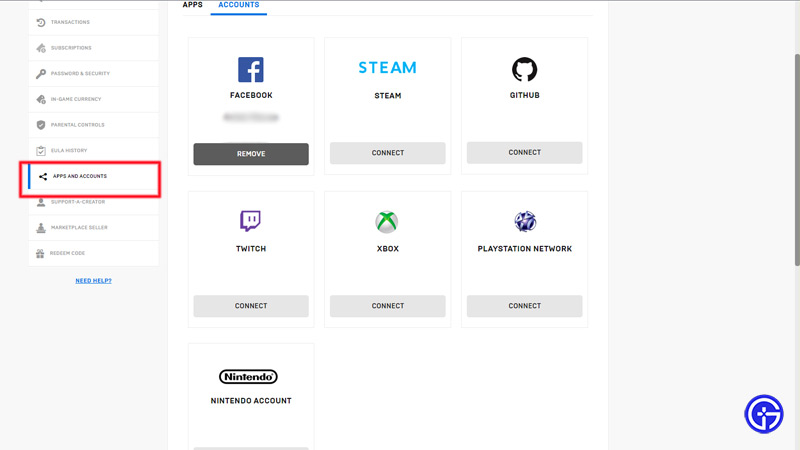
Here’s how to redeem the V-Bucks Gift Cards on PC & Consoles:
Link your Account
- Use this link & access the official Fortnite Website.
- From there, click on the Sign-in option on the bottom right.
- Log in using your Epic Games account. If you don’t have one, then create an account.
- Now, if you are using a console and haven’t linked your PlayStation, Xbox, or Nintendo Switch account with Epic Games, I recommend doing it now. Here’s how:
- First, click on your Username on the top right.
- Now, click on Accounts and navigate to the Apps & Accounts section. Further, you can link your PlayStation, Xbox, or Switch account with Epic Games by clicking on the respective options.
Redeem V-Bucks using Fortnite Gift Cards
- You can click on this link to access the Fortnite V-Bucks website.
- For the next step, click on the Get Started button.
- Check out the Pin Code located behind your Fortnite Gift Card. Those who have purchased the Gift Card online should check their E-mail to retrieve the Pin Code.
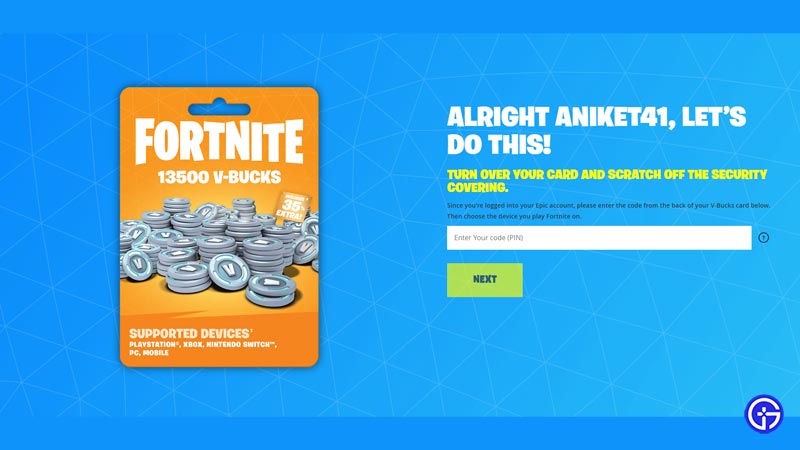
- Enter your respective codes in the text bar and click on Next.
- Upon clicking, select the device you are playing Fortnite from the drop-down menu.
- You will now be redirected to a Confirmation page for a quick review. Click on Confirm to receive V-Bucks in Fortnite.
- If you are playing on PlayStation:
- After you hit the Confirmation button, you will be given a 12-digit code.
- Enter the 12-digit Code in the RedeemCode option on your PlayStation Store to receive the V-Bucks.
- If you are playing on Xbox:
- You will receive a 25-digit Code after hitting the Confirm Button on the Review Page.
- To redeem V-Bucks via Fortnite Gift Card, enter the 25-digit code in the Xbox Store > Redeem option.
- If you are playing on Nintendo Switch:
- You will directly receive the V-Bucks if you are playing on Nintendo Switch.
That covers everything on how to Redeem Fortnite Gift Cards. While you are here, make sure to check out our other Fortnite Guides on Gamer Tweak.

