At some point, many of you might have left Clash of Clans in the middle due to it being too monotonous. However, players (like me) tend to revisit their old town years after reinstalling the game. But unfortunately, they might not have access to their old account and the game will prompt them to start the over again.
Luckily, Supercell allow players to get their account back just by following a few simple steps. And in this guide, we will walk you through the steps to recover your Clash of Clans Account. So in case you ever lose track of your COC account, you will know what to do.
Here’s How you can Recover your COC Account
- First up, install the game and complete the tutorial.
- When you get complete access to the game, tap on Game Settings.
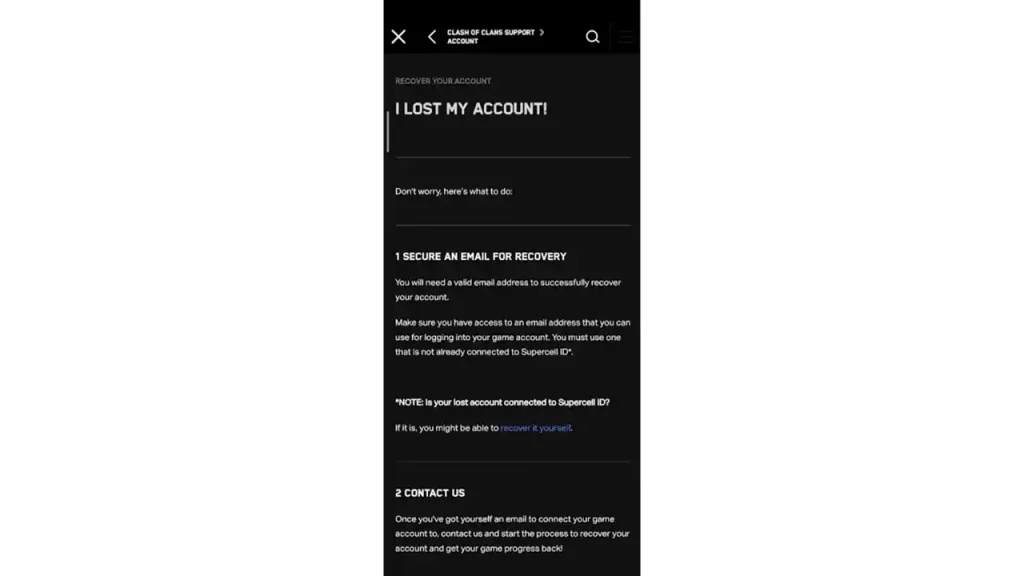
- Now, tap on the Disconnected button to connect with it.
- Enter the E-mail ID that you used for creating a Supercell account.
- You should now receive a Code on your E-mail that you need to enter in-game.
- Submit that code and you will get back your old Clash of Clans account.
In case you do not have access to your E-mail ID, then use these steps to possibly recover your COC Account:
- Launch the game and enter the Settings.
- Next, click on the Help and Support tab.
- After that, select the Account option.
- Navigate and tap on the Recover your Account option from the list.
- Now as per your issue, select the solution displayed on the screen.
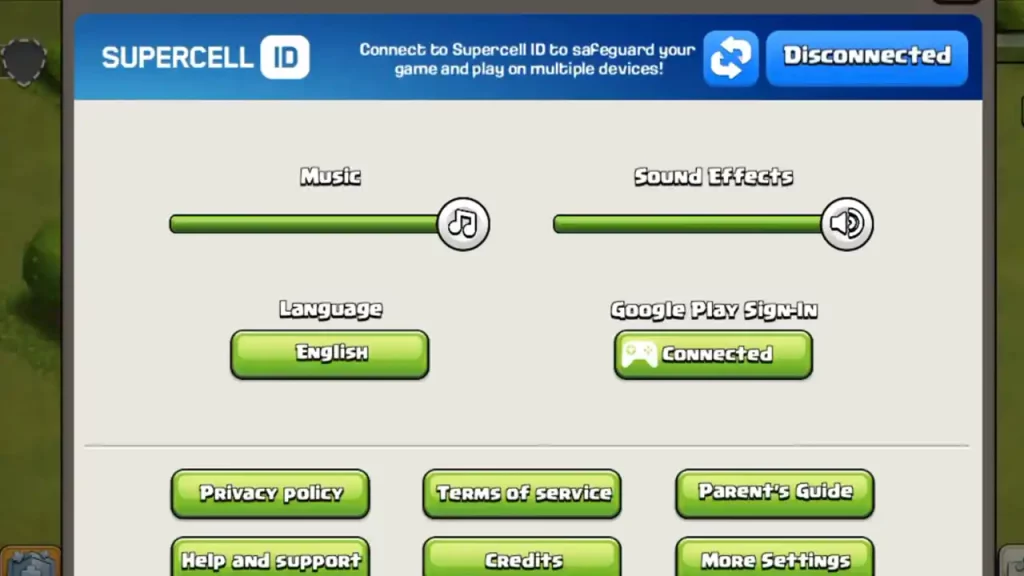
- I suggest you select the “I Lost my Account” option.
- Now select Contact Us and chat with support staff so that he can help you get your account back.
That covers everything on the topic. For a fan like you, we have covered plenty more topics in our dedicated section for Clash of Clans Guides. Be sure to check it out here at Gamer Tweak.


