Dead Space Remake features some of the scariest jump scares of all time. It feels so real that it almost makes a person jump out of their seat. With the help of Ray Tracing, such visuals can be enhanced even more. For those who don’t know, Ray Tracing enhances the lighting and shadow quality of the objects inside the game’s environment making them feel even more realistic. Fascinated right? Thankfully, Dead Space Remake supports the Ray Tracing feature on supported devices. Although, there ain’t seem to be a specific button for it in the Game’s Menu. Well, don’t worry, this guide got you covered. Read this guide till the end and know how to enable or disable Ray Tracing.
How to Enable/Disable Ray Tracing in Dead Space Remake
Here’s how to enable Ray Tracing & enjoy the extra realistic graphics of this game:
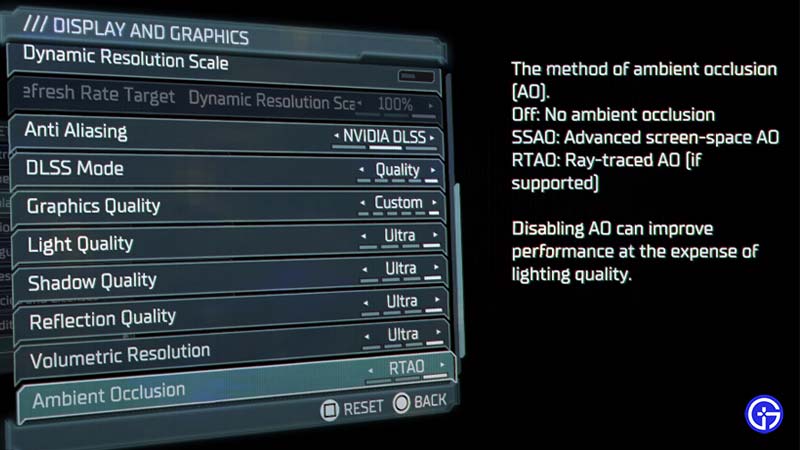
- Head over to the in-game Settings.
- From there, enter the Display & Graphics option.
- Navigate & scroll down to the Ambient Occlusion option.
- If you want to Enable Ray Tracing, toggle it to RTAO (Ray-traced Ambient Occlusion).
- On the contrary, you can disable the Ambient Occlusion to turn off Ray Tracing.
- Other Ambient Occlusion options include SSAO (Advanced Screen-Space AO).
There are two Graphic Modes in Dead Space Remake that include Performance & Quality Mode. The key thing to note here is that the Ray Tracing is only supported if you have the Quality Graphic Mode turned on in Dead Space Remake.
Here is how you can turn on the Quality Graphic Mode:

- Enter Settings > Display and Graphics Menu.
- Now, navigate and switch the Graphic Mode from Performance to Graphic Mode.
- Performance Mode allows you to enjoy 60 FPS gameplay. However, it compromises with the graphic detailing and stuff.
- Whereas, the Quality Mode enables you to enjoy a realistic gameplay session but limits the frame rate to 30 FPS.
Hence, it is recommended that you check your Graphic Mode at least once before trying to turn on Ray Tracing in Dead Space Remake.
That covers everything on how to turn on Ray Tracing in Dead Space Remake. While you are here, make sure to check out our other Dead Space Remake Guides on Gamer Tweak.

