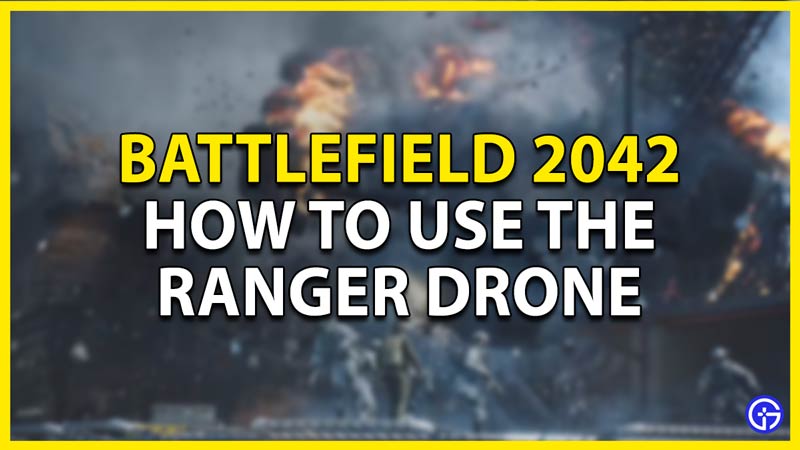Battlefield 2042 has a diverse range of tools that players can use to win a game aside from guns. Tools like Utilities, Vehicles, and Specialists Abilities can aid a team and change the course of a battle in Battlefield 2042. One such Utility is the Ranger Drone. A Ranger Drone is a 4 legged Drone with a Mounted machine gun attached to its head. In this guide, I will show you how to use the Ranger Drone in Battlefield 2042.
How to use Ranger Drone in Battlefield 2042
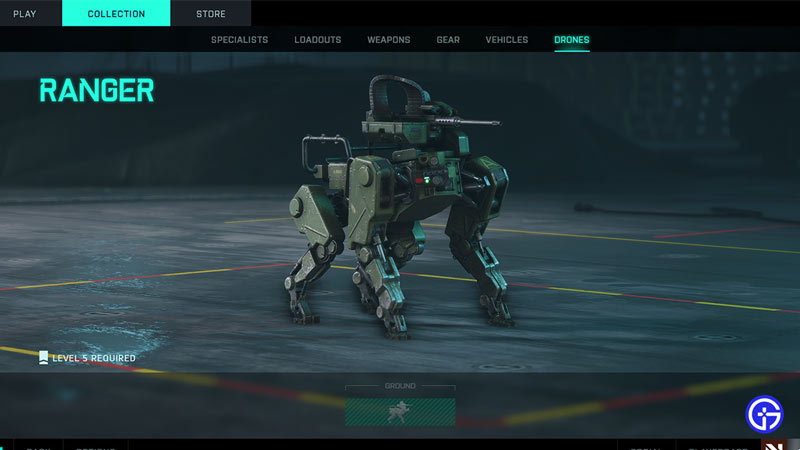
The Ranger Drone is a Utility that is unlocked at level 5. This is a pretty reasonable requirement and one that you will be able to reach in no time. Once you have it unlocked, equip it from the Drones section of the Collection Menu. Now you can hop into a game with the Ranger Drone. You do not need to be in a specific role to use the Ranger Drone in Battlefield 2042. Get into a game and find a safe spot to call in the Ranger Drone.
This is necessary as enemies can and will shoot it before it becomes operational. Once you have found a spot, press L1 & R1 for the PS, LB & RB for the Xbox, and hold Q for the PC to open up the Call-In Menu. In this Menu, You will see the Ranger Drone and you will be able to call it in by selecting it. After selecting it, click on the area around you to deploy it. After all of that, the Ranger Drone should be delivered to you. It will autonomously navigate through the terrain and will detect & engage enemy targets. So, you do not need to man the Ranger Drone in Battlefield 2042. You can also give it some commands so there is some player input. Here are the Commands you can give it are:
- Instruct the Ranger Drone to go to a location.
- You can make the Ranger Drone follow you.
- Order the Ranger Drone to Self-Destruct.
You will be able to interact with the Ranger Drone to execute these orders. And that’s how you can use the Ranger Drone in Battlefield 2042. Hopefully, this guide has helped you. You can also check our guides on Leveling up and Change Fire Modes in Battlefield 2042.