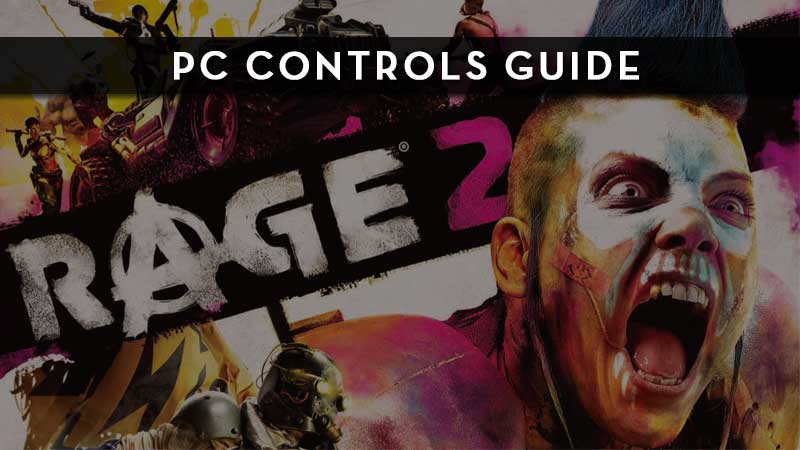Rage 2 features an open wasteland where everything will be hunting, so learning to control weapons, abilities and weapons matters a lot. It will help you to react fast against enemies or plan your escape route without falling into a death trap. in this Rage 2 PC Keyboard controls to guide you will learn all ground movements, from jumping, sprinting, crouching, accessing load-out wheel to completing using a weapon and riding a vehicle to using Health Infusion, Overdrive Infusion, and Ability Infusion.
Rage 2 Keyboard Control Scheme
Ground Controls List:
- Move Forward – W
- Move Backward – S
- Strafe Left – A
- Strafe Right – D
- Jump – Space
- Sprint – Shift
- Crouch Toggle – C
- Interact – E
- Reload – R
- Melee – F
- Load-out Wheel – Hold Q
- Last Weapon Used – Q
Infusion Controls List:
- Use Support Item – G
- Use Health Infusion – T
- Use Overdrive Infusion – B
- Use Ability Infusion – Z
Weapon Hotkeys:
- Switch Weapon – Number keys from 1 to 9, 0
Mouse Ground Controls:
- Fire – Left Button
- ADS – Right Button
- Switch Weapons – Center Button
Vehicle Keyboard Controls:
- Accelerate – W
- Reverse – S
- Turn Left – A
- Turn Right – D
- Hand Brake – Space
- Boost – Shift
- Exit or Eject Vehicle – E
- Horn – Hold X
- Switch Camera – V
- Load-out Wheel – Q
- Quick Switch Weapons – Tap Q
Vehicle Mouse Controls:
- Fire – Left Button
- Blast – Hold Right Button
- Dodge Left / Right – Tap Right Button
- Center Camera – Tap Center Button
Menu Keyboard Controls:
Game Menu – Esc
Pause Menu – Tab
You can also read Rage 2 PS4 Controls Guide or Rage 2 Xbox One control guide for game control schemes on consoles.