Quick Login on Roblox offers exactly what it says. With this feature, you can quickly login to your Roblox account from a new device without putting in your password. This is perfect if you are in a rush and also if you don’t really remember your password off the top of your head. But many are wondering where is the quick login feature? Is it under Account Settings or elsewhere? Know more here.
How to Use Roblox Quick Login Feature on PC and Mobile
Follow these simple steps to do the quick login in Roblox easily.
- Head to www.roblox.com/Login.
- On the login page, you will see the option of Another Logged in Device. Click on it.
- You will see a Quick Log in Code.
- Now, open up your logged in device and choose “Quick Log In” to enter this code.
- If you are on the Mobile app, tap on the MORE tab and if you are on roblox.com, click on the gear icon.
- Note that this code is valid for 5 minutes only.
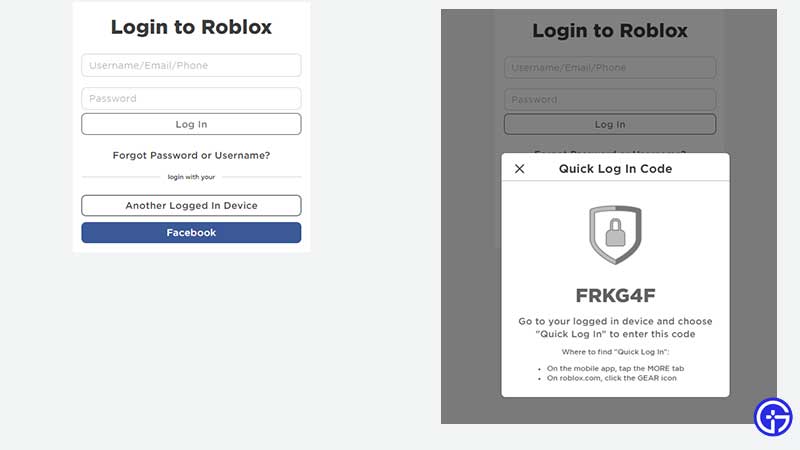
How to Authenticate the One Time Code?
- Head to Account Settings > Quick Login on your logged in device.
- Enter the code shown.
- Click on Enter.
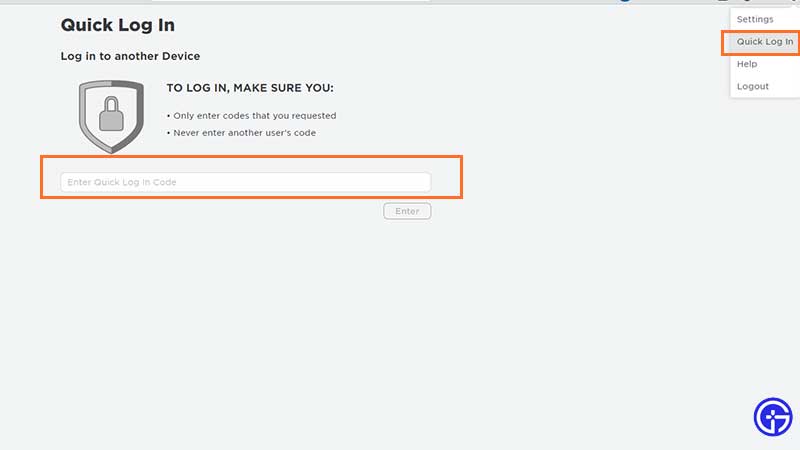
- Review and then click on Grant Full Account Access.
- This will allow your device to log in.
Do note that this feature is not available on Xbox as of the time of writing. Also, it only works when your devices are close to each other. Moreover, this feature is not yet available for everyone. Remember to only enter the codes you requested yourself and never something that someone else has sent. Doing the latter could put your account at risk, so it’s better to stay safe beforehand.
This was the easy procedure to quickly log into your Roblox account on a new device without your password. If this article helped you out, find out how to play Roblox unblocked at school and all Roblox games with free VIP private servers. Also, don’t forget to check out our massive list of Roblox Game Codes and Roblox Promo Codes that you can use to get freebies this month.

