Diablo 2 Resurrected servers have been, unfortunately, going through quite a difficult time since launch. With connection problems, crashes and character deleted errors, there’s a lot on the developers’ plate right now. Now, players are reporting long queue times in Diablo 2 Resurrected – even during the early mornings. How long are the queue times and how long do you really have to wait during peak times? Here’s how to check the current info.
How to Check if Diablo 2 Resurrected has Long Queue Times?
To know if there are long Diablo 2 Resurrected queue times, you can check if @Diablo or @BlizzardCS have tweeted anything regarding the same. You can also head over to the subreddits r/diablo2resurrected, r/Diablo or use the Search bar on Twitter to know what the players are sharing about it at that specific time of day. Lastly, head over to the Blizzard forums to check the current queue times that other players from the community are getting.
Is there a way to fix it?
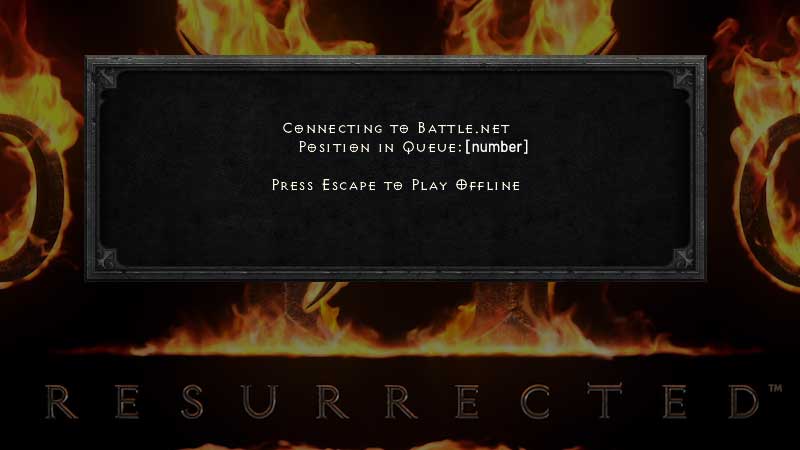
‘Connecting to Battle.net. Position in Queue: (number). Press Escape to Play Offline.’ If you are getting this error even during non-peak hours, there’s nothing you can do from your end other than wait. You can also play offline if you’d like but since the problem is server-side, only Blizzard can fix this issue.
How to Fix Diablo 2 Resurrected Position in Queue not Moving bug/error?
Some players are reporting that they have to wait 10+ minutes to get into a game. Whereas, some are saying that they entered into a 29 person queue but 2 minutes later, it still says 29. Yup, the queue is not moving as you might expect, frustrations are mounting for players on Blizzard forums. Here’s a bit from the Update 1.06 Patch Notes released by the team:
- We should note that the higher your queue number appears, the slower the number will refresh in the prompt. The number is still refreshing in the background, so we do not recommend leaving queue as this will create further delays to you entering the game during these high traffic windows.
The dev team has released an explanation about the D2R outages that you can check out here.
As per the blog, the global outage occurred due to a ‘sudden and significant surge in traffic’. The servers had not experienced such type of traffic and there was an update that was rolled out as well. These two factors ended up overloading D2R global database which made it time out. Then later, the traffic increased even more which led to another outage. Along with fixes, configuration, code improvements and the aforementioned issues, players saw yet another outage.
Here’s an excerpt of the message about how the server databases work:
First, there’s our global database, which exists as the single source of truth for all your character information and progress. As you can imagine, that’s a big task for one database, and wouldn’t cope on its own. So to alleviate load and latency on our global database, each region–NA, EU, and Asia–has individual databases that also store your character’s information and progress, and your region’s database will periodically write to the global one. Most of your in-game actions are performed against this regional database because it’s faster, and your character is “locked” there to maintain the individual character record integrity. The global database also has a back-up in case the main fails.
To give you an idea of the number of players trying to connect to the game servers, the devs have mentioned that on Tuesday (October 12th 2021) they hit a concurrent player high with ‘a few hundreds of thousands of players in one region alone.’ The blog posted by the developers does give you an insight into the inner workings of server handling work and pressure that the devs are going through but in case you are really frustrated, you can check out how to get a refund in Diablo 2 Resurrected.
If you choose to play offline, though, or manage to join a game, head over to our D2R guides on Gamer Tweak for more info, tips and tricks. For some error fixes for this game, check out our guides here.

