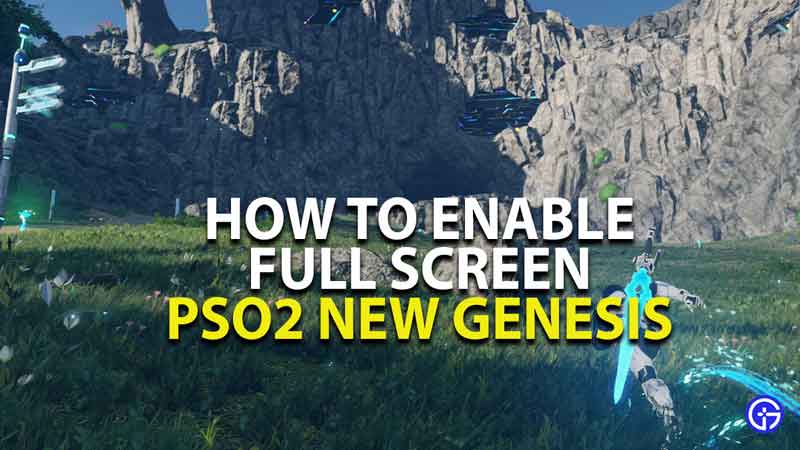Are you struggling while trying to figure out how to play Phantasy Star Online 2 New Genesis (PSO2) in full-screen mode? Do you wish to know how to change the screen resolution so that you get the most out of the game? If you’re someone who wants to know the answers to all of these questions, make sure to check it out right here.
How To Play PSO2 Full Screen On PC
To play PSO2 in full-screen mode, you’re going to need to go to the main menu, here look for the Environment Settings beneath the orange-colored Start Game button on the Launcher. Look for the option that says Screen, and then proceed to select the Virtual Full-Screen Mode instead of the normal Windowed Mode option. Save your settings, and you’re done.

All it takes is a couple of clicks, but the game will be presented to you in a fullscreen mode and you won’t have to enjoy it on a tiny screen.
This allows players to use up their entire monitor real estate and not have any borders that can diminish the joy of having to play PSO2 New Genesis.
There is a downside to this, as you won’t be able to change the resolution as soon as you switch to full-screen mode, but if you wish to change your screen resolution, here’s what you need to do.
How To Change Screen Resolution In PSO2 On PC
To change the screen resolution in PSO2 on PC, you will need to play the game in windowed mode. This will allow you to pick and select whatever resolution you wish, and try out new ones.
The game does not allow you to change the resolution when you’re on Virtual Full Screen, we do not know if there will be a fix for this in the near future.
This is all there is to know about how to play PSO2 Full Screen on Pc and how to change its resolution. While you’re here make sure to check out How To Play Independence Day Event In Phantasy Star Online 2 right here on Gamer Tweak.