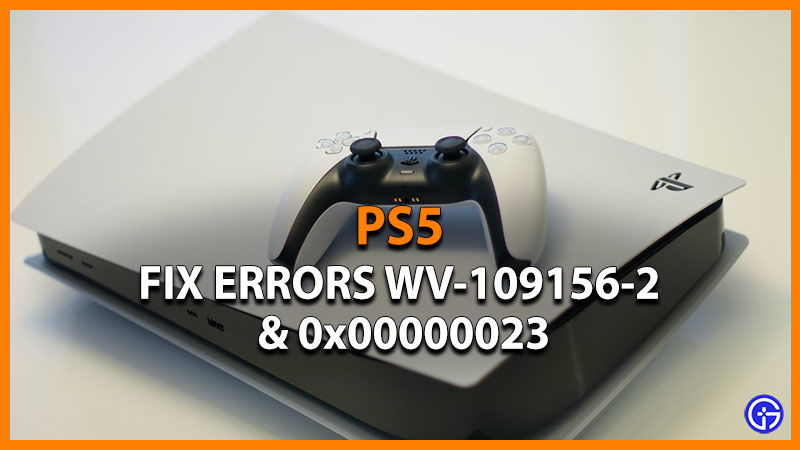It’s been a while since the launch of the newest and most recent console from PlayStation, the PS5. Although buying a console promises fewer frame drops, it also comes with a few errors and issues. Recently, some players have encountered an error WV-109156-2 as they try to play EA games. Additionally, players also face the 0x00000023 error when they try to log in or play an EA game. Not to worry, we have a few workarounds to resolve this error. So, check out our guide on how to fix the PS5 errors WV-109156-2 and 0x00000023.
How to Fix PS5 Errors WV-109156-2 & 0x00000023
Before we begin with any workarounds, the main reason for these errors can be a recent EA server outage. Due to this, players might not have been able to play their EA games. Nevertheless, you can check if the EA servers are down. If they are down, there’s no other option than waiting for a while. As it is an issue from the developer’s end, they will resolve it quickly.

There is also another possible way to resolve this issue. As suggested by the Reddit user, Neymar_Verratti, you need to re-login to your EA account. The problem might be the new terms and conditions of EA. Once you log in to your EA account, you must agree to their new ‘terms & conditions’ to bypass these errors. You can re-sign-in your account using your phone or computer. Upon signing into the EA account with your PSN credentials, you will be prompted with a window. This window will state the new terms and conditions for the EA Account.
Once you have hit the Agree option, launch the EA game you were having trouble with. This would hopefully resolve both the errors WV-109156-2 and 0x00000023 on your PS5. As of now, there’s no word from Sony or EA team about these encountered errors. We will update this guide with more workarounds as soon as we get any remarks or more information is revealed.
That’s everything covered about how to fix the PS5 errors WV-109156-2 and 0x00000023. If you liked this guide, check out our more guides on how to fix PS5 error CE-107938-8, PS5 restore licenses not working fix, and more Video Gaming Guides in our dedicated section on Gamer Tweak.