The days of multiplayer gaming and PSN have certainly evolved over years. With the PlayStation Network (PSN), you can connect and share with your friends while playing PS4. Although it is mostly a smooth road, the online connection can make it a bit bumpy ride. One of the major problems faced by the community is when players are unable to access their friend’s list. This restricts players from connecting with friends for multiplayer or Co-op. Not to worry, here’s our guide on how to fix the PS4 Friends list not loading issue.
How to Fix PS4 Friends List not Loading Issue
Mentioned below are all the potential methods to fix this issue:
PSN Servers
- If the servers of the PlayStation Network are down, there’s no option rather than waiting. But this method will save your time and efforts in solving the issue.
- So, before you go through any of the fixes, make sure to check the status of the PSN servers.
If all the services are up and running, try out the next method to resolve the issue.
Check and Reset your Internet Connection
- As you access the PSN, you require a consistent internet connection. We suggest using a wired connection rather than a wireless connection.
- You can check the internet connection on your console. Head over to the Settings > Network Option > Select Test Internet Connection.
- If you are using a wireless connection, you can reset the Wifi router for a seamless connection.
Restart your Console
- The simplest and the most classic way to fix this issue is to reboot the console.
- For some players, it took a single restart while for some it took more than a couple of restarts to resolve the issue.
If this didn’t work out for you, check out our next method to resolve this issue.
Check for Updates
- If your console isn’t updated, it may cause some bugs and issues. So, updating PS4 might resolve this issue.
- Head over to the Settings > System Software update > Update Now.
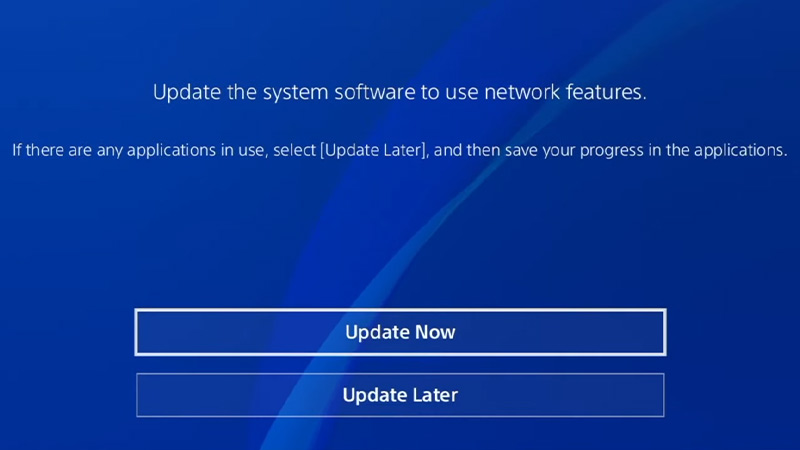
on YouTube.
- In case you don’t get the Update now option, your console doesn’t require any recent updates. But if you end up getting an error SU-42481-9, you might have to install the patch manually.
- Once your PS4 is updated, you can restart it to check if the issue persists.
Re-login to your PSN Account
- This method seemed to resolve the problem for some of the players. But first, you need to sign out of the PSN account.
- Head over to the Settings > Account Management > Sign Out.
- Then, you need to type and enter your PSN credentials to log in again.
This method should hopefully resolve the issue. But if it doesn’t, you can head over to the PlayStation support for more assistance.
That’s all on how to fix the PS4 Friends List not loading issue. If this guide helped you, check out our other Video Gaming Guides right here on Gamer Tweak.


