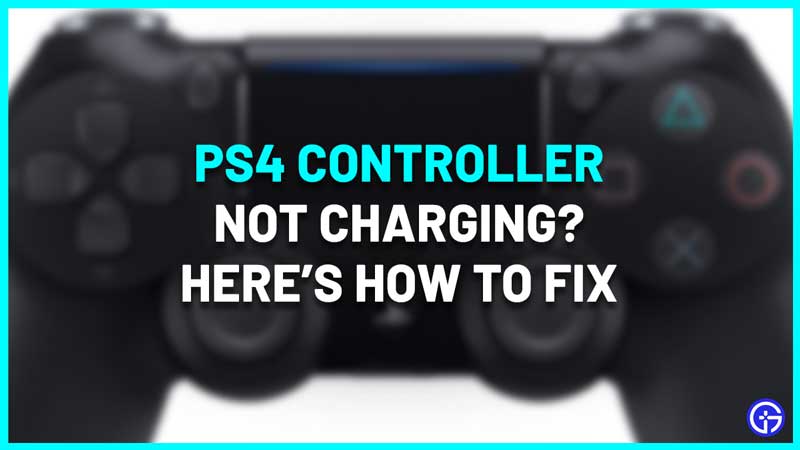Wondering why your PS4 Controller won’t charge? There could be multiple reasons why this is happening and you need to try out various things to get a solution. Check out the methods to fix this issue in this guide.
PS4 Controller Not Charging Fix – All Possible Solutions
Check out these troubleshooting tips to solve the PS4 controller not charging problem.
- Clean out the Controller charging port.
- Charge the PS4 controller with a different or new cable.
- Reset your Controller.
- Unpair and re-pair the Controller.
- Power cycle your PS4.
- Charge the Controller upside down.
Clean the Charging Port to fix the PS4 Controller Not Charging Problem
Sometimes, the charging port may have a bit of dust on it which is causing a roadblock in the charging process. Clean it out (safely) to check if the controller gets charged after that.
Change the USB Cable that you Used
Changing the cable of your PS4 controller will help you figure out if the issue is with the controller or the cable you are using. Use a different one or a new one altogether to fix the problem.
Reset your Controller

Reset the controller by pressing the tiny Reset button present under the controller with a pin. Make sure to press and hold for 5 seconds and this will reset your PS4 controller. After this, see if the controller gets charged after it restarts.
Unpair and Re-pair the Controller
Remove the controller by heading to the Settings on your PS4 and removing it from Devices. Then go ahead and connect it to your PS4 again.
Power Cycle your PS4
- To make your PS4 undergo a power cycle, you have to turn it off (and turn off your controller as well).
- Then remove the power cord of the PS4.
- Wait for 5 to 10 minutes and then hold the power button for 30 seconds.
- Re-plug the PS4.
- Switch it on.
Try to Charge the Controller Upside Down
Sounds strange but it has worked for some users. Try doing this and see if the controller gets charged.
Try all of the solutions and troubleshooting tips to fix the PS4 controller not charging problem. While you are here, find out how to use the DualSense PS5 Controller on PS4.