Many players are hunting for the latest, active, and working Project Slayers Private Server Codes because that will allow them to play in a private group with friends or even with randoms. To create one, you will need Robux, but if you’d like to join a private server, you can try one of the codes mentioned below.
An important thing to note is that these codes will expire at any time. We will be on the constant lookout for more free codes that you can use to join PS private servers, so check back often.
Project Slayers Private Server Codes
- vS61LhEh
- 0C4KEp0OHIE8
- PFbWotfTBEpS
Expired Codes
- 1VX39fqh
- 60J0SDEN
- mBL9T6ef
How to Use Private Server Codes?
Every Roblox game has its code redemption process for private servers. Here’s what you need to do in Project Slayers.
- Launch the game. You can do so by clicking here.
- Click on the character you are using.
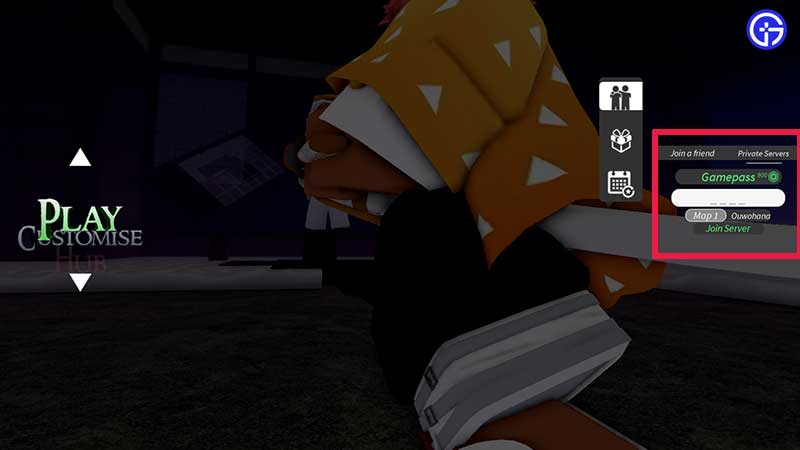
- Check out the right side of the screen. Click on Private servers and you will see an input field.
- Type the code and click on Join Server.
- If the code works, you will see a success message. Otherwise, you will see the “wrong code provided” text.
How to Create a PS Private Server?
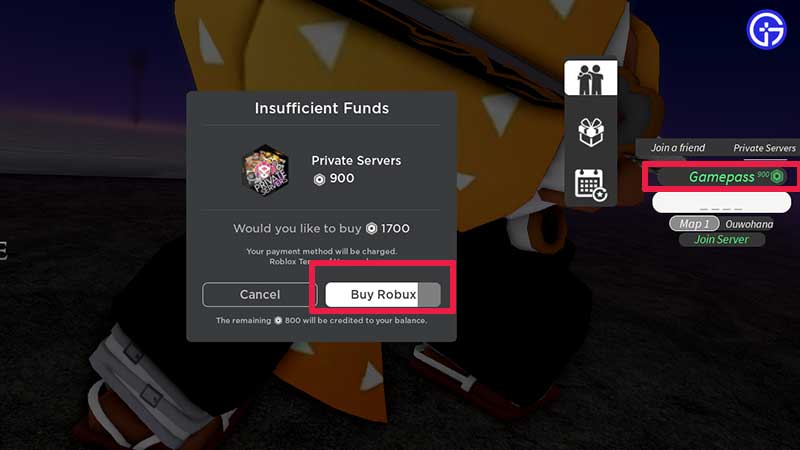
- If you have Robux to spare, click on the Gamepass button right above the Join Server button.
- You will see a pop-up that asks you to Buy Robux. The private server itself will cost you 900 Robux.
- Click on the Buy Robux button, complete the process and you will now have your own private server. Generate a code and share it with your friends.
That’s all for this one. Meanwhile, don’t forget to check out our massive list of Roblox Game Codes and Roblox Promo Codes that you can use to get freebies this month.

