Whether you decide to be a flesh-eating Ghoul or want to side with the other faction and become a CCG agent, you will need all the information you can get about this game. Similarly, there are a ton of factors that can be uncovered once you use the Project Ghoul Trello and Discord links.
Moreover, you will understand how you can use all the in-game mechanics and take advantage of all the information that is available on these platforms. In this guide, we have mentioned all of these links and you can use them to gain more knowledge and stay updated about Project Ghoul.
Project Ghoul Trello Link
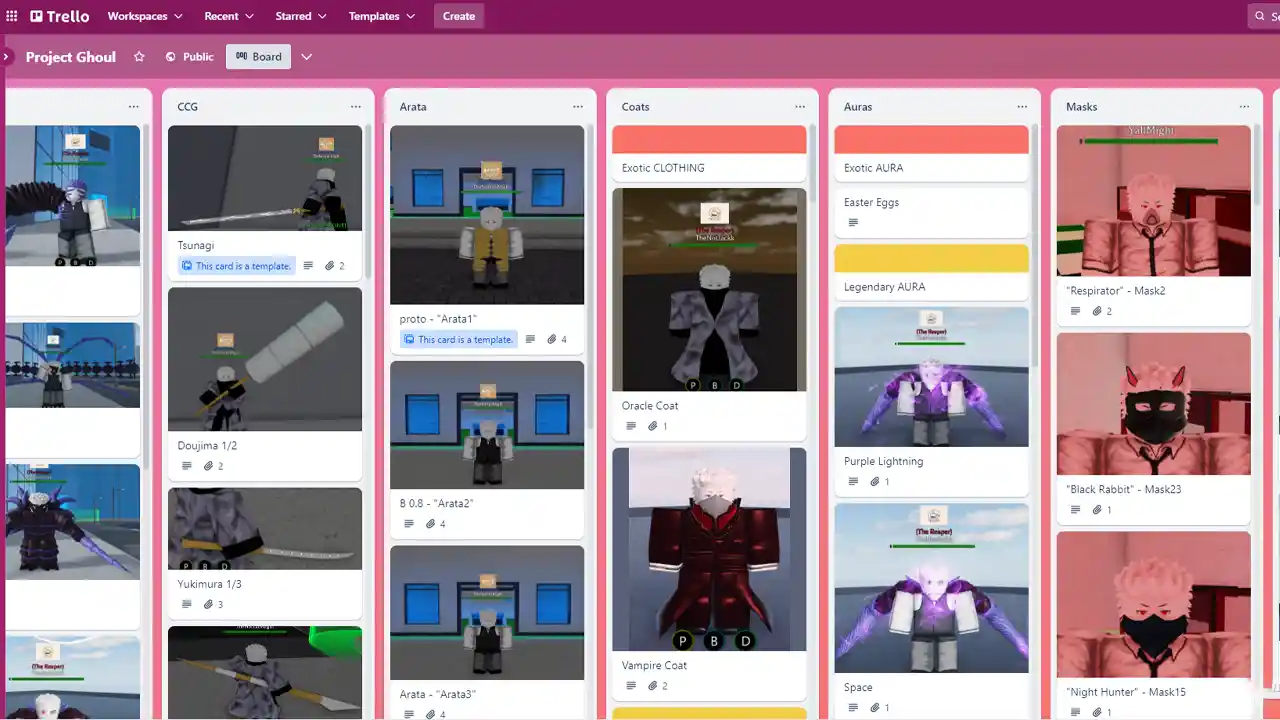
Here’s the Project Ghoul Trello link:
You can use the Project Ghoul Trello link to unlock a bunch of information about various aspects of this Tokyo Ghoul-inspired Roblox game. Once you click on the link mentioned above, you will be able to view and access all the Trello boards that have been systematically arranged according to all the in-game features.
This Trello page will consist of information like Quests, Trading, Group-related Information, Ghouls, Kakuja, CCG, Arata, Coats, Auras, Masks, and Cases. Players can go through all the data that has been organized for them and educate themselves about the different aspects of Project Ghoul so that they can use it to level up.
Project Ghoul Discord Server Link
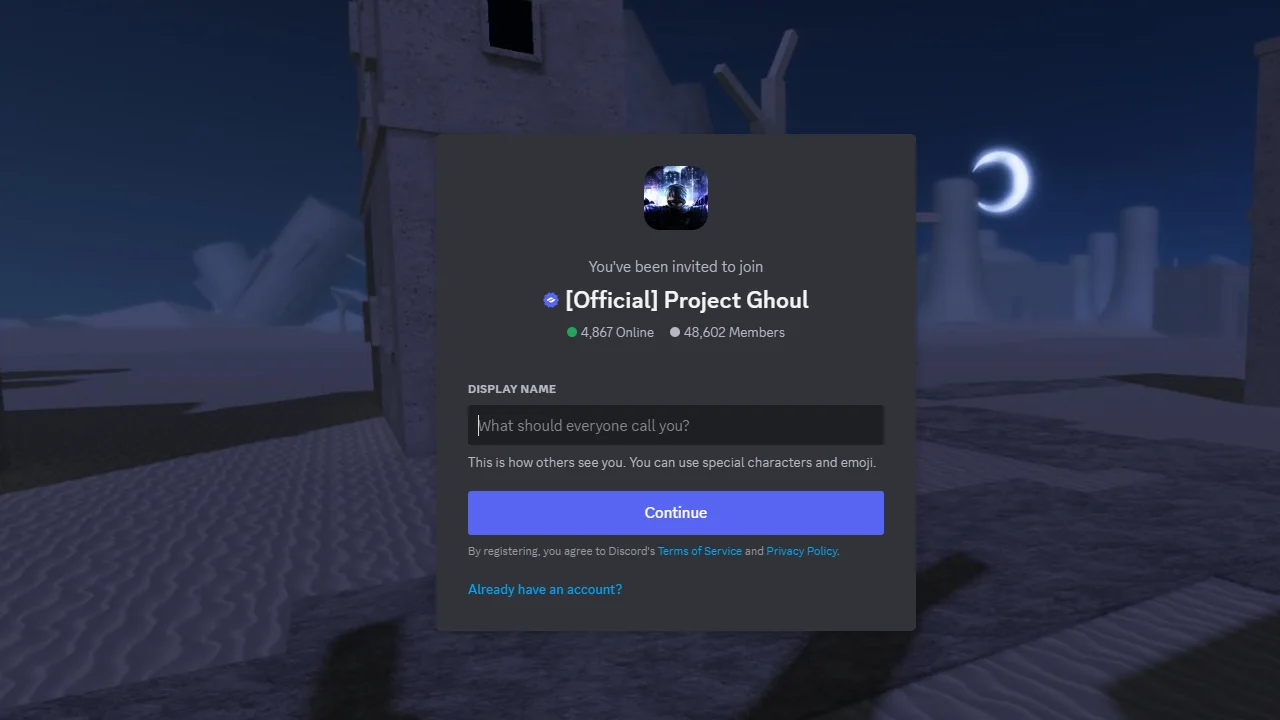
Here’s the Project Ghoul Discord server link:
Even though you can get a majority of information from the Trello page, if you are looking to stay updated on all the recent announcements, in-game event details, and even Project Ghoul codes, you can quickly join the game’s official Discord server. Apart from this, you will also get the opportunity to interact with all the other players. Furthermore, you can come up with strategies, share tips, and also help one another with useful information.
Other Important Links
- Project Ghoul X (Twitter) account: https://twitter.com/community_pg?lang=en
Project Ghoul Facebook page: https://www.facebook.com/groups/330361151318518?_rdc=1&_rdr - Project Ghoul Roblox page: https://www.roblox.com/games/4689179508/ReNoro-Project-Ghoul
Also Read: RoCast Online Beta Trello and Discord Links

All Project Ghoul Controls
- Left Mouse Button = Attack
- F / Right Bumper = Block
- E / Bottom DPad = Equip Quinque or Kagune
- R / Right DPad = Kakuja
- H / Left DPad = Arata Equip or Mask Equip
- Ctrl / WW / Left Stick = Run
- Q / Left Trigger = Dash
- Z / Button X | X / Button Y | C / Button B (Go to “Menu” then “Controls.”) = Skills
This is everything you need to know about the Project Ghoul Trello and Discord server links that you can use to gain information so that you can level up and improve your gameplay. You can also check out the Trello and Discord server links for YBA New Universe (NU), Mountfall, Demon Piece, and Rider Blox.

