Do you know the most frustrating moment in a gamer’s life? Getting kicked out in the middle of the online game! Similarly, Fortnite players are unable to complete their match as they are interrupted by an error. This error states that the Profile query failed and directs the players to the login screen. But is there a fix for this error? Yes! So, here’s our guide on how to fix the Profile Query failed error in Fortnite.
How to Fix Profile Query Failed Error in Fortnite
While there are several reasons for this error, server-related changes or outages are the main reasons. It can also occur because of the undergoing server downtime or service update. Not to worry, here are some ways to fix this error:
Check for Updates
Make sure that Fortnite is updated to its latest version. If not, it could cause errors and bugs like this to occur. We suggest applying the Auto-update setting which automatically downloads and install the latest patch.
Follow these steps to apply Auto-update:
- Launch the Epic Games Launcher and head to the Library.
- Then, head to Fortnite and select Settings (gear icon).
- Now, you need to check the box for Auto-update.
- This feature will allow Fortnite to install its latest version whenever you grind on the game.
While updating the Fortnite should do the job, try out the next method if the problem persists.
Unlink Google Account
Some players shared that unlinking their Google account from Fortnite resolved the issue. Follow these steps:
- Head to the Epic Games launcher and select Settings.
- Click on your profile and select the Accounts option.
- This will direct you to the Accounts Settings.
- Select the Connections tile to your left.
- Upon selecting the Accounts tab, you will find your linked Google account.
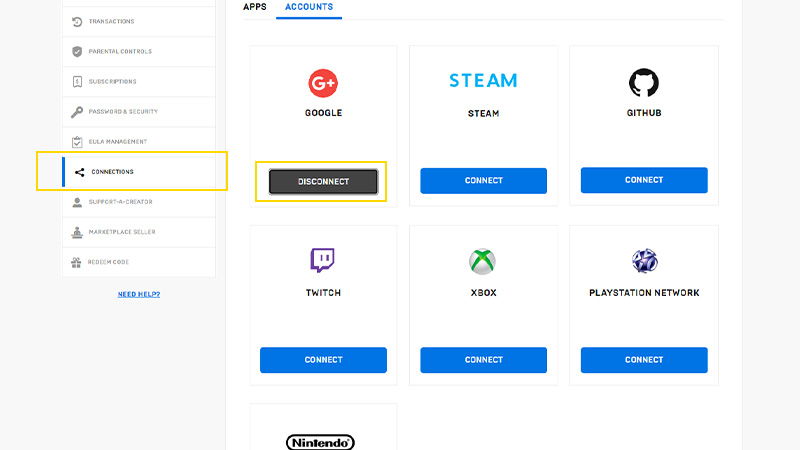
- Hit the Disconnect option to unlink your Google Account from Epic Games.
This method should hopefully solve the error and allow you to play Fortnite without interruptions.
That’s everything covered about the Profile Query Failed error fix in Fortnite. If you liked this guide, check out more guides on our dedicated section for Fortnite right here on Gamer Tweak.


