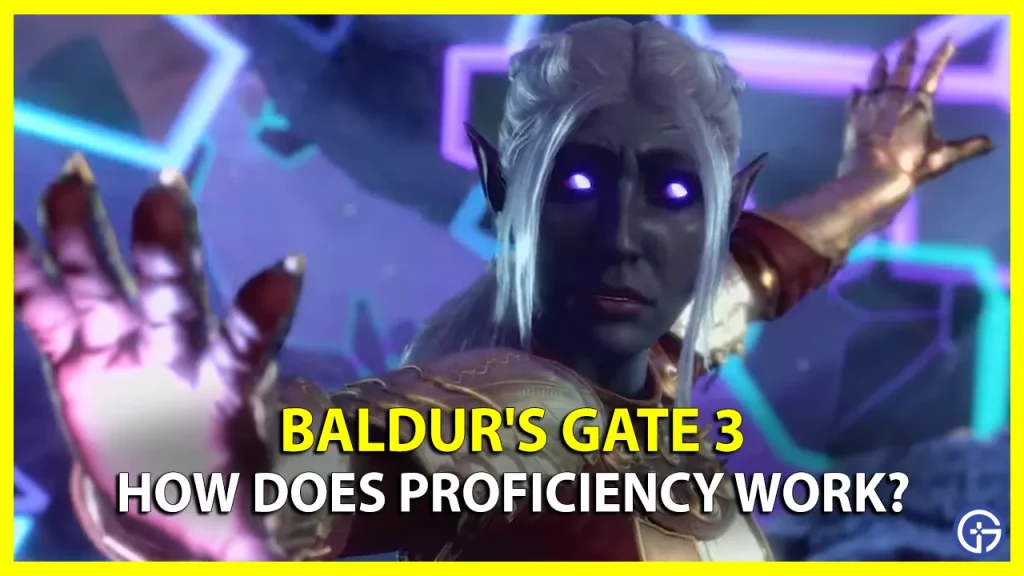You’re not alone, many players are not aware of what is Proficiency and how it works in BG3. It seems to come in handy whenever the player is rolling and runs short. As it works positively and helps you get a good success rate, you must know how you can increase the bonus you’re getting. But if you’re having trouble understanding this new system, then don’t worry we’ll walk you through it. For your convenience below we have mentioned everything you need to know about the Proficiency bonus in Baldur’s Gate 3.
What Does Proficiency Do in BG3?

In Baldur’s Gate 3 (BG3), Proficiency works as a positive modifier which is applied to the checks you roll. There are times when you run short on the D20 dice and that’s where this bonus comes in. With the help of this bonus, you can always avoid facing the failed roll consequences. However, you only start with 2 Proficiency bonuses but as it is tied to your character’s levels you can easily increase it by leveling up. For every 4 levels you increase, you get a 1+ Proficiency Bonus. And this can max go up to level 20 by giving you a 6+ Proficiency Bonus.
The bonus you gain is universal but to use it you need to be proficient with the following skill or spells. For example, to pick a pocket you must be proficient in the Sleight of Hand skill. Your proficiency is based on which race, background, and class you belong to. Apart from this, there’s also an Equipment Proficiency, that helps you wield the weapon or equipment without any penalties. As of now, there are more than 43 Proficiencies in total that can be acquired in the game.
Also Read | 7 Best Games Like Baldur’s Gate 3 To Play In 2023
That covers all about what Proficiency is and how it works in Baldur’s Gate 3 (BG3). If you haven’t claimed the freebies yet, then check out how to get Twitch Drop rewards for this game. Also, take a look at the steps to remove that pesky Version Number appearing on the screen in BG3.