Fall Guys is a Fun & Wacky Platform Battle Royale game created by Mediatonic. Complete with several others in multiple game modes or roll up as Duos, Trios, or a Squad and wipe out the competition. Amazon Prime Gaming has always provided players with rewards for linking their Games with their Prime accounts. As such, it is an easy way of getting Skins. But sometimes Amazon Prime or the game will face some issues and it will stop working. In this guide, I will show you how to fix the Amazon Prime Not Working Error in Fall Guys.
How to Fix the Amazon Prime Not Working Error in Fall Guys (January 2024)
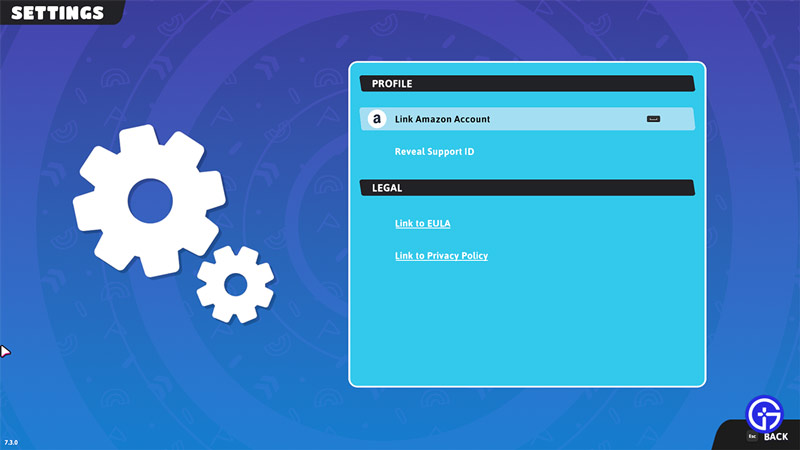
Amazon Prime Gaming is a service where if you link your Prime Account with a game that supports it, then every month the player will get Free Rewards. The Rewards come in the form of Cosmetics. They are exclusive rewards and make it enticing for players to cop the Prime Membership for it. But sometimes, Amazon Prime Not Working Error occurs in Fall Guys in the form of being unable to claim the rewards in-game. Here is what you will have to do to fix it.
- First, make sure to have an Active Amazon Prime Membership.
- Second, properly Link your Prime Account with Fall Guys.
- From the Main Menu, go to your Settings.
- Now Click on Profile and it will open the Profiles Menu where you can select to Link Amazon Account.
- Click on the Link Amazon Account & select the appropriate regional code.
- Now sign in with your Amazon account.
- Once you are done, Restart the game.
- If you do not have Amazon Prime Gaming support in your Region, then your Accounts will not Link up.
There are a few fixes that can work but they are unreliable as they only worked for a few players. One method is to change your Language Settings to say French & reverting to English. After the changes, link your Amazon & Fall Guy’s Accounts. The other method is to unlink your Amazon Prime Account from other Services like Steam, PSN, etc., and link it to Fall Guys. I repeat, these are unreliable and may work. If it still doesn’t work then head to the Support section on the Fall Guys website or Click the Link Here.
This was all about how to Fix the Amazon Prime Not Working Error in Fall Guys. Hopefully, this guide has helped you. You can also check out our other guides like Unable To Connect To Server Fix in Fall Guys.


