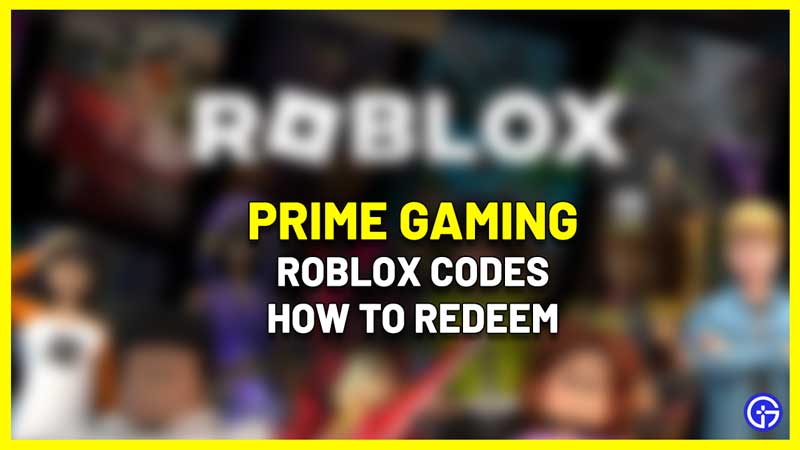One of the main benefits of Prime Gaming is that subscribers get a lot of freebies and unique items. If you are searching for Prime Gaming Roblox codes to win some rewards but not sure how and where to redeem them, look no further – this guide will come in handy. The prizes include accessories for your avatar and are available for a limited time only so make sure to hurry and claim them right away.
How to Redeem Prime Gaming Roblox Codes
- Head over to gaming.amazon.com/loot/roblox to see what is the accessory or item available to claim at the moment.
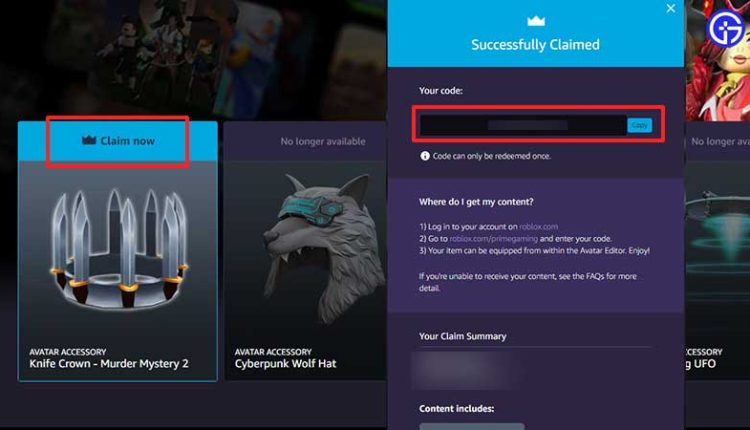
- Then click on the Claim Now button on the freebie.
- You should now see a Successfully Claimed pop-up along with a code. Click on COPY to copy the code and redeem it.
- Now log into your account on Roblox.com and head to roblox.com/primegaming.
- Paste your code there and Redeem it.
- Once you have unlocked the item, go to your Avatar Editor. You will see the new item under Recent. Click on it to equip it to your avatar.
Bonus Rewards
After you redeem the avatar accessory, don’t forget to launch the game on Roblox for any additional rewards.
Can you get Prime Gaming Roblox Codes for free?
You might see some free codes online but they will either be already used or fake. To ensure that you get a fresh and unique code, you will need to have have an active Amazon Prime membership or a Prime Video membership which can be bought with real money. But, you can also sign up for a free 30-day trial of Amazon Prime or a free 7-day trial of Prime Video to get the items for “free” but you will be billed after the free trial is over. So, if you don’t want that to happen, remember to cancel the subscription before the trial period is over.
Also, note that you need to be in one of the Amazon Prime Supported Countries to access this offer. They are all listed here.
That’s all you need to know. For more related to Roblox and Prime Gaming, be sure to read more on Gamer Tweak.