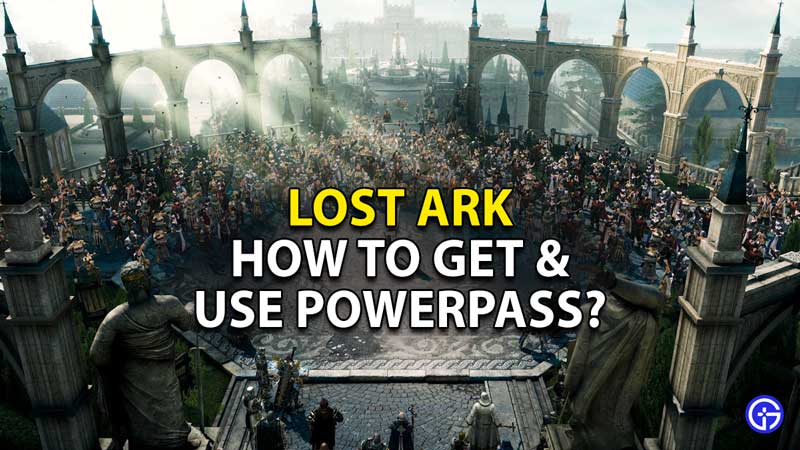The Powerpass is a boost in Lost Ark that allows you to directly reach a character level of 50. This inevitably allows you to move on to another class really quickly, saving you all the time you would have otherwise spent grinding through the game. Considering how important this item is in Lost Ark, it is imperative to know how to get your hands on it. In this guide, we will address exactly that question. We will show you how to get and use the Powerpass in Lost Ark.
How to Get Powerpass in Lost Ark?

To get the Powerpass in Lost Ark, you need to first complete Ealyn’s Gift Quest. This is the main quest in the game. Once you do complete it, you need to check your in-game mail. When you do so, you will come across a Vern Powerpass Token. You can use this token with a new character if you wish to.
How to Use Powerpass?
To use the Powerpass in Lost Ark, you need to first choose the character you wish to boost. To do so, head over to the main screen menu that you see when you first start Lost Ark. Next, you need to click on the yellow Powerpass button towards the bottom of your screen. Once you do so, your character will get activated with the boost.
Next, you need to take part in and successfully complete the Adventurer’s Path quest. Doing so will complete the process of fully boosting your character. This quest will cover levels 10-50. Once you complete this quest, your character will equip with all the gear you need for the content at the end of Lost Ark.
And that’s pretty much all you need to know about the Powerpass, and how to get and use it in Lost Ark. As you can see, getting this item is quite easy, and its benefits are immense. Now that you know all about the Powerpass, take a look at our guide on How to Get Gold Fast in Lost Ark.