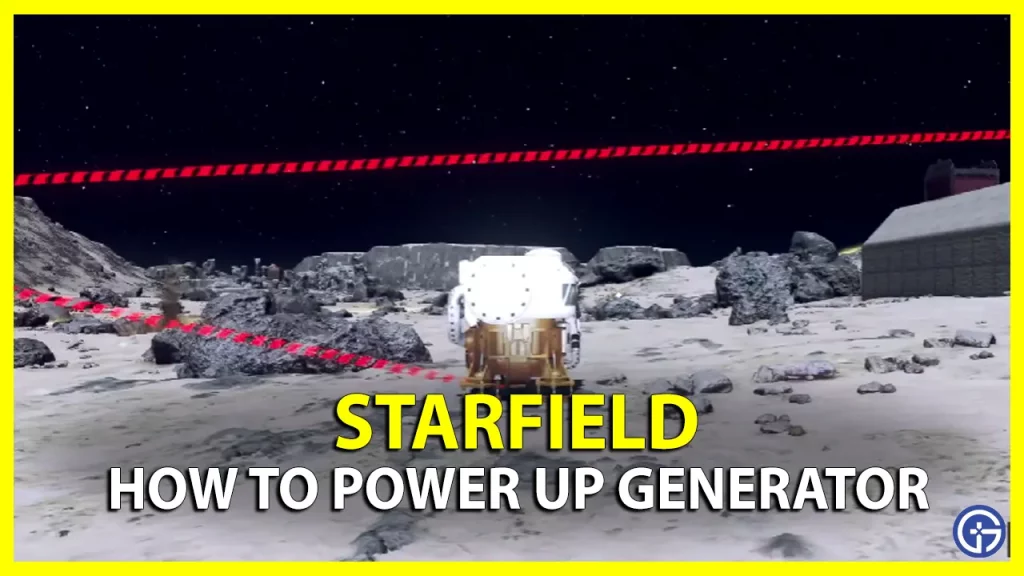You need to Power up your Generator in Starfield before trying to power your Outpost. Several facilities built on your base require high energy consumption. And to keep them going, you will need a fully functional Generator. The process of powering up the Outpost is simple, but supplying power to the Generator can be a little tricky. In this guide, we will tell you everything about the Fueled Generator and how turn it on. So take a look below to get started.
How to Power Up your Generator in Starfield
Fueled Generator runs on Helium-3 (He-3), a special type of Gas found on some planets. That said, here’s how you can use Helium to fuel it:
- Extract Helium-3 using an Extractor
- Connect the Extractor with a Storage – Gas
- Use the Storage to Supply Power to the Generator
Firstly, you need to find a Planet that has He-3 in abundance. For that, you just need to check the description (resource section) of the Planet while in the Galaxy Map. Once you find it, use the Scanner to look for an area with Helium available in abundance. You can then place the Extractor on the highlighted area with the Helium Gas. Having a perfectly placed Extractor will supply loads of power to the Fueled Generator in Starfield.

However, keep in mind that you will also need to build a Solar Array or Wind Turbine, to charge the Extractor. Now that your Extractor is good to go, you need to craft a Storage – Gas to store all the processed Helium-3. Make sure that you have placed the Extractor, Generator, and Storage close to each other.
Now to finally power up the Fueled Generator in Starfield, create a link from the Extractor to Storage to the Generator.
Starfield Fueled Generator FAQs
Why is my Generator Not Starting?
Your Generator needs a lot of Helium Input to work uninterruptedly. Chances are that your Extractor is not enough to provide sufficient power. To fix this, you can build 2 Extractors and then connect them with the Storage Gas and Generator. This should resolve the issue.
How do you Put Helium in a Starfield Generator?
To put Helium in a Generator, follow the steps below:
- Build a Helium Extractor and Storage Gas.
- Enter the Build Mode to create an Output Link from Extractor.
- The link should go through Storage Gas and then the Generator.
How to Turn Off Generator
To turn it off, you can simply disconnect the Output Link from the Extractor. Doing so will cut the power supply and turn off the Generator.
And now that you know how to Power up a Generator in Starfield, ensure that all the facilities at your base run properly. For more such informative content, be sure to check out our dedicated section for Starfield Guides at Gamer Tweak.