Pokemon games usually have various promo codes available and Pokemon Unite is no different. In this Pokémon Unite codes guide, I will give you all the information you need to know about Gift Exchange and how to redeem the codes to claim your rewards.
Through these codes, you can not only get Battle Point Boost Cards, Aeos Coins, and Pokemon licenses but also several trials. Keep checking this guide regularly to stay updated with the latest codes. Moreover, if you are wondering “How do I use Pokemon Unite codes?” we’ve got a step-by-step guide further ahead.
Last checked for new codes on June 28, 2024.
New Pokémon Unite codes
Here are all the active Pokemon Unite codes:
- BALANCE0619 – Redeem a 3 day limited license for Blaziken, Duraludon, Mimikiyu, or Slowbrow
- CERULEDGE – Redeem a 1 day limited license for Ceruledge
- FALINKS – Redeem a 1 day limited license for Falinks
- MIRAIDON – Redeem a 1 day limited license for Miraidon
Make sure to enter the gift codes as soon as possible because they can expire at any time. Once expired, they will no longer be usable.
Expired Gift Codes
- POKEDAY24 – Miraidon limited license and a Platinum Miraidon boost emblem
- ENTRYWCS2024 – Redeem this code for 500 item enhancers
- METAGROSS – limited Metagross license
- MERRYXMAS
- GETFLORAGATO – Floragato platinum emblem
- GETSPRIGATITO
- UNITE2ND815
- 2NDANNIVERSARY
- THANKYOUFOR100MM
- UNITE1STKR
- POKEMONDAY
- UNITE1IN
- 3-Day Limited Glaceon License
- 7-Day Battle Point Boost Card
- Slowpoke Set (7-Day Rental)
- 7-Day Max-Grade Trial Card
- WORLDS2022
- Get a Special T-Shirt as a reward.
- unite2022 – Gift Code for x1 Battle Point Boost Card for 7 days, x1 Glaceon license for 3 days, x1 Max Grade Trial Card for 7 days, & x1 Pikachu Set Rental for 7 days
- unite1st – Gift Code for x1 Battle Point Boost Card for 7 days, x1 Glaceon license for 3 days, x1 Headband Corphish for 30 days, & x1 Max Grade Trial Card for 7 days
How do I Enter and Redeem Pokémon Unite Codes?
- Launch the game and tap on your player icon at the top left of the screen.

- Now tap on the Events tab.
- In the new window that appears, scroll down and tap on Gift Exchange.

- Tap on the Exchange button.
- Type your code in the text field and tap on Exchange.
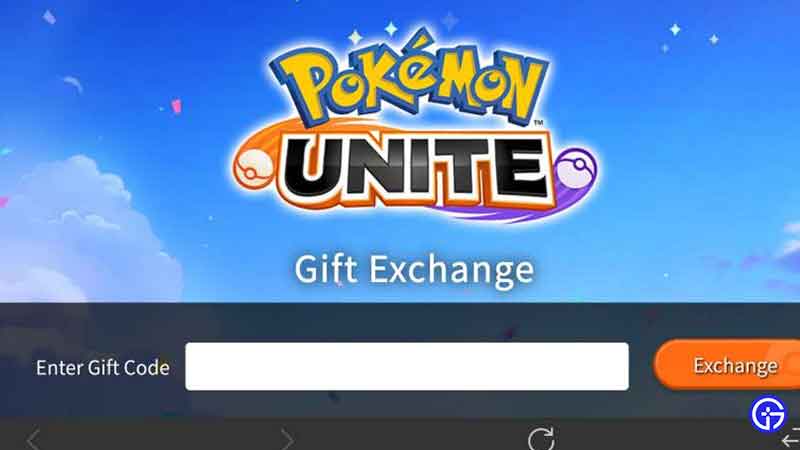
How to Claim Pokemon Unite Rewards?
- Check your mail for the rewards and items obtained by entering gift codes. Note that if rewards won’t appear in your mail, you may have to wait for 5-10 minutes until you see them in the in-game mail. Restart the app if it takes longer than that.
- Only up to 50 mail messages can be saved, so the older messages will be deleted if the limit is crossed. So, make sure you check your mailbox space before using a gift code.
- Remember that the gifted items will expire 30 days after they show up in your mailbox so you need to claim them immediately.
Where to Get More Codes?
Make sure to follow the developers on Social media to get new codes. You can also bookmark this page so that you stay up to date with the latest codes and info!
For more Pokemon-related guides, be sure to check out our dedicated section on Gamer Tweak!

