PLS Buy Me codes are quite useful if you are in need for Fame Coins, own Cards, or secret card skins. Once players redeem these codes, they can claim the rewards and use them while trading cards for Robux. We will keep this wiki updated with the latest codes. However, since codes have a low shelf life, make sure you use them quickly. If you are new to this Roblox Experience, we will also show you how to redeem the codes in game.
If you found our PLS Buy Me codes wiki useful, you might want to check out our vast list of Roblox codes where we have covered numerous other games. Also, if you like games similar to this one, you might find our wiki on PLS Donate codes useful.
All PLS Buy Me Codes – 2024

Active Codes
Here are all the working PLS Buy Me Codes that players can redeem:
- TYCC – Redeem this code to get GiveAwayCoin (New)
- Visit15M – Redeem this code to get 100 FameCoins
- SECRETBRIDGE – Redeem this code to get 50 FameCoins
- Update3 — Redeem this code to get 50 FameCoins
- NoMoreInfinity – Redeem this code to get 10 Own Cards
- Visit4M — Redeem this code to get 100 FameCoins
- SECRETDUCK — Redeem this code to get Secret Duck card skin
- Update1 — Redeem this code to get 5+ Own Card
- SecretCave — Redeem this code to get 50 FameCoins
- SecretCliff — Redeem this code to get 80 FameCoins
- Release — Redeem this code to get 100 FameCoins
Expired Codes
Here’s where we list all the invalid or expired Codes in the game:
- Currently, there are no expired codes in the Roblox Experience. We will update this section as soon as there are expired codes in the game.
PLS Buy Me Codes FAQs
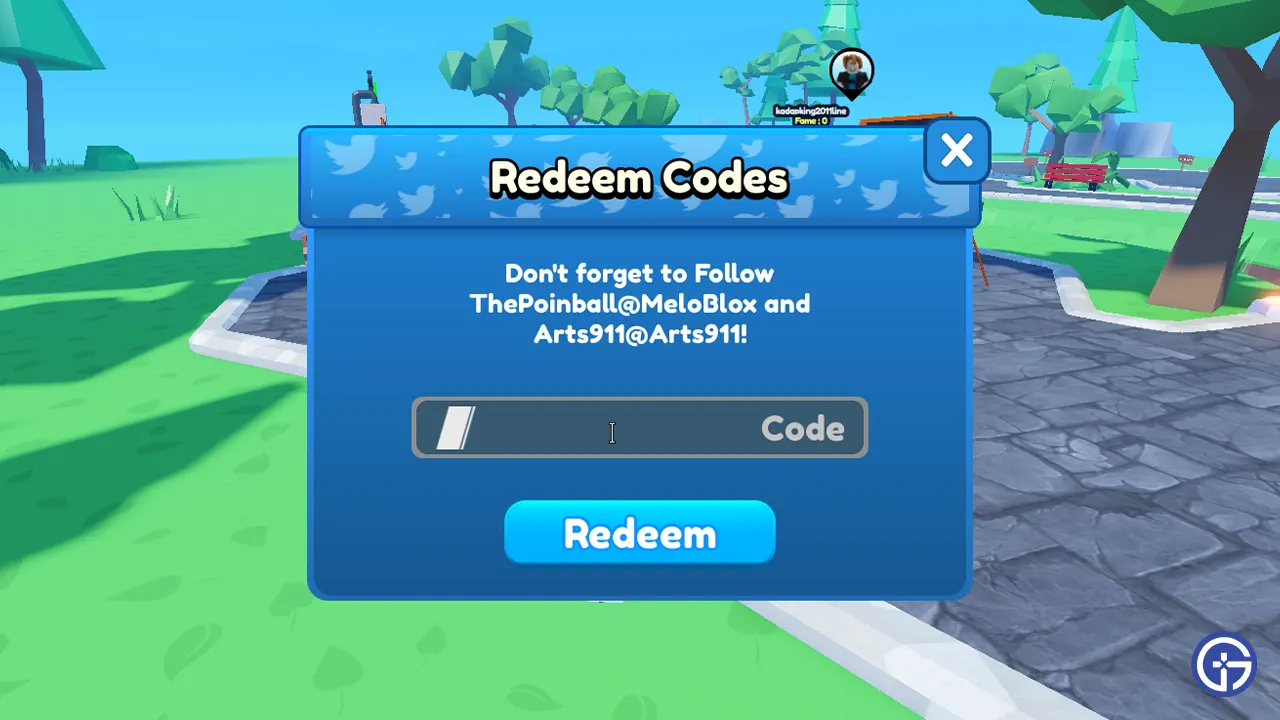
How to Redeem PLS Buy Me Codes
Here’s how players can redeem the codes in the game:
- Launch PLS Buy Me on your device.
- On the left side of your screen, look for the Twitter Icon.
- Once the text box appears, paste in one of the working codes from above and then hit Redeem.
- Enjoy the rewards.
How to Get More Codes
If you are looking for more PLS Buy Me codes, you should start by following the official Twitter Handle of the developers. Also, players should check out the official Discord Servers to get new updates, news, and more regarding the game directly from the devs. However, players can simply bookmark this page and avoid all the hassle. Simply press Ctrl + D to bookmark the page and keep checking back regularly.
That’s all we have from this codes wiki. Since you like Roblox Games, you can find more Codes wikis at our dedicated section here at Gamer Tweak.

